Monday, December 26, 2016
How To Clear Default Application in Android
How To Clear Default Application in Android
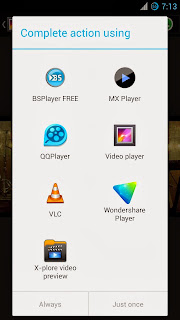
If you made a wrong choice or you wish to clear the app just follow the steps.
How To Clear Default Application in Android ?
1. Go to Settings -> Apps
In some android versions go to Settings -> Applications -> Manage Applications to get the apps list.
2. Find the app you want to reset and select it.
3. Finally tap Clear defaults button.
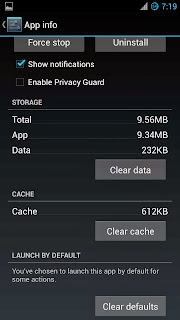
Thats it....
Available link for download