Monday, December 19, 2016
How To Root Galaxy S2 ICS 4 0 4 XWLPW
How To Root Galaxy S2 ICS 4 0 4 XWLPW

The latest Official ICS Stock ROM for Indian Galaxy S2 is 4.0.4 XWLPW. If you are on Galaxy S2 ICS 4.0.4 XWLPW and not found a working rooting method to this update, then here it is (Thanks to PhilZ for making the root zip).In this method you dont need to flash any insecure kernel to achieve the root ( No Yellow Triangle ). You can directly install the root package from default recovery. The package contains ROOT , CWM6 and SuperSu.
Warning : Rooting will void phones Warranty ! We are not responsible for any damage do at your risk !
Note:
1. Backup Importent Data
2. Battery charge must be 60% or more
3. Phone must be Galaxy S2 I9100 on 4.0.4 XWLPW
Root Samsung Galaxy S2 4.0.4 XWLPW
1. Download 4.0.4 XWLPW Root zip package from here2. Copy the downloaded zip package XWLPW-ROOT-CWM6.zip to external SD card.
3. Switch off your phone and wait till vibrate.
4. Boot in to stock recovery ( Volume up + Home + Power )
5. In recovery select apply update from external storage.
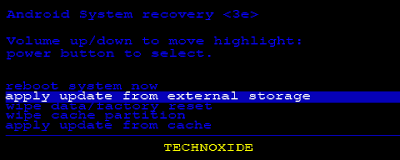
6. Select copied zip file XWLPW-ROOT-CWM6.zip
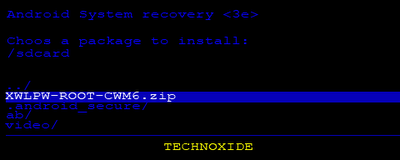
7. After installation ....select reboot system now...
Thats it...Now you are successfully rooted Galaxy S2 4.0.4 XWLPW.
Available link for download