Wednesday, December 14, 2016
How To Enable USB Debugging in Android 4 2 Jelly Bean
How To Enable USB Debugging in Android 4 2 Jelly Bean
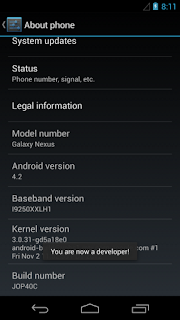
Yo can simply enable this Developer options by following the below method.
How To Enable USB Debugging in Android 4.2 Jelly Bean ?
1. Go to Settings-> About phone.2. Now tap on the Build number option repeatedly about 7 times.
Now you will get a Toast message you are now a developer.
Thats it ... Now go back to Settings you will see the Developer options placed in the menu and you can enable USB debugging.
Available link for download