Saturday, December 31, 2016
How To Clear Voicemail Notification Icon in Android
How To Clear Voicemail Notification Icon in Android
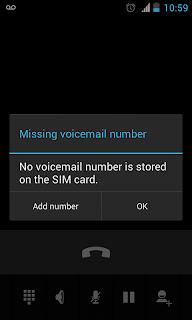
In some android devices Voicemail notification icon remains and we cant clear it by clicking on the notification or by the clear button. It may be because of the network provider issue or the Android ( I dont know the actual reason ).
If you are facing the issue with voice mail notification and want to get rid off it,then here are the steps to clear Voicemail notification icon from the Android notification bar.
Method 1
1. Long Click on the New voicemail notification in the notification bar.
2. Now it will drop a App info menu...Click on it.
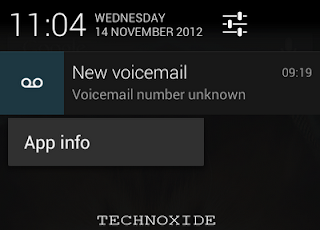
3. It will navigate to Phone app info page.
4. Click Force stop.
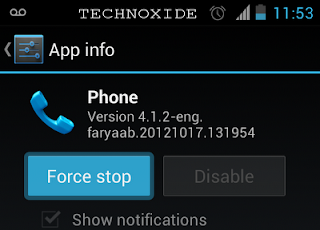
Method 2
1. Go to Settings -> Apps -> ALL -> Phone.
2. Click Force stop.
Thats it ...Done...Now it will clear the voicemail notification icon from clear bar.
I am tested it with Android 4.0.4 and 4.1.2 and worked successfully. Please check in your phone and do reply to help others.
Available link for download