Tuesday, February 28, 2017
HCL ME Series 43 Windows XP Vista 7 32Bit 64Bit Driver
HCL ME Series 43 Windows XP Vista 7 32Bit 64Bit Driver
XP Vista 7
| Model | Device Type | OS | Download |
| Series 43 | Chipset | Windows Vista 32 Bit | click to Download |
| Series 43 | VGA | Windows Vista 32 Bit | click to Download |
| Series 43 | Audio | Windows Vista 32 Bit | click to Download |
| Series 43 | LAN | Windows Vista 32 Bit | click to Download |
| Series 43 | Card Reader | Windows Vista 32 Bit | click to Download |
| Series 43 | Touch Pad | Windows Vista 32 Bit | click to Download |
| Series 43 | Bluetooth | Windows Vista 32 Bit | click to Download |
| Series 43 | Wireless LAN (Realtek) | Windows Vista 32 Bit | click to Download |
| Series 43 | Web Camera | Windows Vista 32 Bit | click to Download |
| Series 43 | Chipset | Windows Vista 64 Bit | click to Download |
| Series 43 | VGA | Windows Vista 64 Bit | click to Download |
| Series 43 | Audio | Windows Vista 64 Bit | click to Download |
| Series 43 | LAN | Windows Vista 64 Bit | click to Download |
| Series 43 | Card Reader | Windows Vista 64 Bit | click to Download |
| Series 43 | Touch Pad | Windows Vista 64 Bit | click to Download |
| Series 43 | Bluetooth | Windows Vista 64 Bit | click to Download |
| Series 43 | Wireless LAN (Realtek) | Windows Vista 64 Bit | click to Download |
| Series 43 | Web Camera | Windows Vista 64 Bit | click to Download |
| Series 43 | Chipset | Windows XP 32 Bit | click to Download |
| Series 43 | VGA | Windows XP 32 Bit | click to Download |
| Series 43 | Audio | Windows XP 32 Bit | click to Download |
| Series 43 | LAN | Windows XP 32 Bit | click to Download |
| Series 43 | Card Reader | Windows XP 32 Bit | click to Download |
| Series 43 | Touch Pad | Windows XP 32 Bit | click to Download |
| Series 43 | Bluetooth | Windows XP 32 Bit | click to Download |
| Series 43 | Wireless LAN (Realtek) | Windows XP 32 Bit | click to Download |
| Series 43 | Web Camera | Windows XP 32 Bit | click to Download |
| Series 43 | Chipset | Windows 7 32 Bit | click to Download |
| Series 43 | VGA | Windows 7 32 Bit | click to Download |
| Series 43 | Audio | Windows 7 32 Bit | click to Download |
| Series 43 | LAN | Windows 7 32 Bit | click to Download |
| Series 43 | Card Reader | Windows 7 32 Bit | click to Download |
| Series 43 | Touch Pad | Windows 7 32 Bit | click to Download |
| Series 43 | Bluetooth | Windows 7 32 Bit | click to Download |
| Series 43 | Wireless LAN (Realtek) | Windows 7 32 Bit | click to Download |
| Series 43 | Web Camera | Windows 7 32 Bit | click to Download |
| Series 43 | Chipset | Windows 7 64 Bit | click to Download |
| Series 43 | VGA | Windows 7 64 Bit | click to Download |
| Series 43 | Audio | Windows 7 64 Bit | click to Download |
| Series 43 | LAN | Windows 7 64 Bit | click to Download |
| Series 43 | Card Reader | Windows 7 64 Bit | click to Download |
| Series 43 | Touch Pad | Windows 7 64 Bit | click to Download |
| Series 43 | Bluetooth | Windows 7 64 Bit | click to Download |
| Series 43 | Wireless LAN (Realtek) | Windows 7 64 Bit | click to Download |
| Series 43 | Web Camera | Windows 7 64 Bit | click to Download |
| Series 43 | BIOS | Windows 7 | click to Download |
| Series 43 | BIOS | Windows Vista | click to Download |
Available link for download
How to earn money with youtube in hindi
How to earn money with youtube in hindi

Available link for download
Guide How to Find IMEI or MEID Number on a Mobile Smartphone Device
Guide How to Find IMEI or MEID Number on a Mobile Smartphone Device
[Guide] How to Find IMEI or MEID Number on a Mobile Smartphone Device.
Find IMEI Number.
- Using Android Smartphone Menu.
- Go to Android Setting Menu. Just go to App Drawer and find Setting menu, then Tap it.
IMEI number - setting menu - Then tap About Phone. To find it just Scroll menu to the bottom of screen.
- Then tap Status. Scroll down until you find the MEID or IMEI entry. this is difference between IMEI dan MEID.
- IMEI : GSM networks like AT&T and T-Mobile.
- MEID : CDMA networks such as Sprint, Verizon, and US Cellular.
- Dialing Code on Dial Pad.
- Open Dial Pad on your Android Mobile smartphone.
IMEI number - dialing code - Then Dial :
- *#06#
- You dont need to press or tap Call or Send button on your screen.
- Then, the IMEI/MEID number will appear as soon as you finish dialing the code.
- You can write the number down, or copy and paste it to the Email or Message.
- Find IMEI / MEID Under Battery.
- This is a simple way you can do. But, its possible on a phone with removable battery.
- Just remove the back phone cover.
- Then take out the battery tray.
- Once your battery removed, now see behind the battery.
- You will see printed IMEI or MEID number on mobile smartphone body.
IMEI number - under battery - Now, write down this number.
Available link for download
Ge Minicam Pro Driver
Ge Minicam Pro Driver
Download ge minicam pro driver.
Info:
File: ge_minicam_pro_driver.rar
Driver ver: 2.2.3
File size: 5 702 KB
File source: other website
All files check before upload.
Available link for download
Monday, February 27, 2017
How to Remove Advertisements from μTorrent
How to Remove Advertisements from μTorrent

Hi viewers ! Today i will show you how to remove ads from ?Torrent.
?Torrent is a great torrent client, but it can be very annoying to have ads. Fortunately, you can get rid of those annoying ads with a few tweaks in the Advanced settings.In this tutorial i will show you how to remove ads from ?Torrent and make it exactly like premium version.In my opinion visual representation is always better than written instruction.So,ive created a video tutorial for this.Watch the video tutorial & enjoy advertisement free premium ?Torrent at free of cost :) and oh, dont forget to subscribe my youtube channel. :)
For more Tricks Visit My Blog http://shankhajana.blogspot.in/
--------------------
Regards
Shankha Jana
Available link for download
Gaple kini Hadir di Android kamu !
Gaple kini Hadir di Android kamu !


Permainan Gaple memiliki peraturan yang cukup simple. Yang harus setiap pemain lakukan adalah membuang satu kartu secara bergantian, namun membuangnya pun tidak sembarangan. Kartu yang dibuang harus memiliki angka yang sama dengan kartu yang berada di bawahnya. Sebagai contoh ketika Deescavers membuang kartu angka empat dan tiga, maka pemain setelah Deescavers harus membuang kartu yang ada angka tiga atau empatnya.

Dalam satu waktu, ada kemungkinan pemain tidak bisa membuang satu kartu di tangannya. Bila itu terjadi, sayang sekali ia harus dilewat terlebih dahulu gilirannya. Permainan berakhir apabila sudah ada pemain yang berhasil menghabiskan seluruh kartunya terlebih dahulu, dan sisanya yang belum habis kartunya akan dihitung, makin besar jumlah kartunya makin kalah juga pemain tersebut.

Paragisoft benar-benar membuat permainan ini mengingatkan kita pada ngeronda, dengan background meja kayu dan di sampingnya ada kopi yang ditemani rokok.
Available link for download
Hdvx21
Hdvx21
Here you can download hdvx21 for Windows. Its 100% safe, uploaded from safe source and passed Norton virus scan!
Driver Info:
File name: hdvx21.gzip
Driver version: 1.2.4
File size: 2 679 KB
OS: Win Vista, Windows 181
Upload source: original install disk
Available link for download
Hd 3870 X2
Hd 3870 X2
Here you can download hd 3870 x2!!!
Driver Details:
File: hd_3870_x2.exe
Driver version: 1.5.6
File size: 9 576 KB
File source: manufactuter website
Virus free! Works with Windows.
Available link for download
Sunday, February 26, 2017
Green APK Pro Template Responsive Blogger Free Download
Green APK Pro Template Responsive Blogger Free Download

Features are given below...
Green APK Pro Template Features :
- Seo Optimized
- Responsive Blogger Template
- Admin Panel
- Ad slots
- Navigation
- Home page grid style
- Download buttons an Google Play Store
- Social Media Share buttons
- Related posts
- FB comments box Puligins
- Subscribe Box
- Screen Shoots Slider
- And much more
Download Links :
Green APK Pro Template >> FREE DOWNLOADGreen APK Pro Template >> DEMO
Available link for download
Gfive Blade X F600 USB Driver For Windows 7Xp8 32Bit 64Bit
Gfive Blade X F600 USB Driver For Windows 7Xp8 32Bit 64Bit

Driver Supported Following Models Of Gfive Blade X F600 :
Gfive Blade X F600 Modem / Com port / Android USB Driver
The package provides the installation files for Gfive Blade X F600 ADB USB Driver.
Download File Contain Three Package:
1. All MTK USB Driver 2014 - Manual Installation
2. Universal ADB Android USB Driver - Installer
3. Latest PdaNet Driver V.A4150.exe - Installer
Drivers required to properly communicate with your MTK Phone for rooting etc...
These ADB drivers from PDA Net are the easiest to install and will work with most all MTK phones.
Supported OS:
Gfive F600 Blade X USB Driver For Windows 7
Gfive F600 Blade X USB Driver For Windows 8
Gfive F600 Blade X USB Driver For Windows XP
Gfive F600 Blade X USB Driver For Windows Vista
[ Unchecked This Option: Use our download manager and get recommended downloads ]
Mirror Link
Download Driver
Mediafire Link
Download Driver
Available link for download
Saturday, February 25, 2017
Global TV Streaming
Global TV Streaming
Global TV Streaming - Coding mod by Sudden_death
Available link for download
How To Lose Weight In 10 Days Naturally Supercharged Natural Bodybuilding With Bioforge V3!
How To Lose Weight In 10 Days Naturally Supercharged Natural Bodybuilding With Bioforge V3!

How To Lose Weight In 10 Days Naturally : Supercharged Natural Bodybuilding With Bioforge V3! : There certainly is a place for a testosterone booster in natural bodybuilding, especially highly effective ones such as Bioforge version 3he original Bioforge was totally a huge hit with natural bodybuilders; since it received high praise on interWeb forums such as bodybuildingom whenever there were threads started that were relevant to products in this categoryike the original Bioforge, V3 causes large increases in the output of natural testosterone in males, it too fairly goodly improves sex drive as well as provides critical ergogenic and adaptogenic supportor those that adore natural bodybuilding as a sport or hobby, Bioforge V3 efairly is among the best products out there to help you achieve your goalshilajit extractOne of the ingredients is something called PrimaVie?, which is a standardised and purified extract of Shilajithis is the truth is a herbomineral which has been used in the Russian military as well as by Russian sports people for approximately four decad ... [Read More > How To Lose Weight In 10 Days Naturally]
Howdy, Searching for information about this "How To Lose Weight In 10 Days Naturally". If do you need to read more about the Learn To Ultimate Vitality Diet. Dont Neglect! Thus dont hang on find it today!
Learn To Ultimate Vitality Diet ! How To Lose Weight In 10 Days Naturally

Learn To Ultimate Vitality Diet / I have beginning to consume in accordance to his technique and found that the pounds came off very easily although eating as a lot as I desired, whenever I desired, as long as I followed his strategy. Losing fat has been the bonus whilst I come to feel much better and have much more power.
Hi there, Seeking information about your "How To Lose Weight In 10 Days Naturally". If do you wish to find out about your Learn To Ultimate Vitality Diet. Dont Skip! Consequently tend not to wait visualize it at this point!

Perhaps you look for :

Eat Drink Shrink Plan

5 Simple Steps To Looking 10 Years Younger!

The 3 Simple Alkaline Tricks to Lose Weight Naturally &

30 Days To Thin - Celebrity Thinspiration and Pro Ana
Look Video on How To Lose Weight In 10 Days Naturally
Popular Search : how to lose weight in 10 days naturally
Available link for download
HCL ME Series 64 Windows XP 7 32Bit Driver
HCL ME Series 64 Windows XP 7 32Bit Driver
XP 7
HCL ME Series 64 Windows XP 7 32Bit Driver
| Model | Device Type | OS | Download |
| Series 64 | TPM | Windows XP 32 Bit | click to Download |
| Series 64 | Finger Print | Windows XP 32 Bit | click to Download |
| Series 64 | Camera | Windows XP 32 Bit | click to Download |
| Series 64 | Bluetooth | Windows XP 32 Bit | click to Download |
| Series 64 | Hot Key Driver | Windows XP 32 Bit | click to Download |
| Series 64 | Wireless LAN | Windows XP 32 Bit | click to Download |
| Series 64 | Touch Pad | Windows XP 32 Bit | click to Download |
| Series 64 | Card Reader | Windows XP 32 Bit | click to Download |
| Series 64 | Camera | Windows 7 32 Bit | click to Download |
| Series 64 | Finger Print | Windows 7 32 Bit | click to Download |
| Series 64 | ME | Windows 7 32 Bit | click to Download |
| Series 64 | TPM | Windows 7 32 Bit | click to Download |
| Series 64 | BIOS | Windows 7 | click to Download |
| Series 64 | Chipset | Windows XP 32 Bit | click to Download |
| Series 64 | VGA | Windows XP 32 Bit | click to Download |
| Series 64 | Audio | Windows XP 32 Bit | click to Download |
| Series 64 | LAN | Windows XP 32 Bit | click to Download |
| Series 64 | Bluetooth | Windows 7 32 Bit | click to Download |
| Series 64 | Wireless LAN | Windows 7 32 Bit | click to Download |
| Series 64 | Touch Pad | Windows 7 32 Bit | click to Download |
| Series 64 | Hot Key Driver | Windows 7 32 Bit | click to Download |
| Series 64 | Card Reader | Windows 7 32 Bit | click to Download |
| Series 64 | LAN | Windows 7 32 Bit | click to Download |
| Series 64 | Audio | Windows 7 32 Bit | click to Download |
| Series 64 | VGA | Windows 7 32 Bit | click to Download |
| Series 64 | Chipset | Windows 7 32 Bit | click to Download |
Available link for download
GSM GPRS EDGE 3G WCDMA HSDPA
GSM GPRS EDGE 3G WCDMA HSDPA
GSM

GSM, stands for Global Systems for Mobile Communications, is basic standard bearer of 2G technologies. It is mainly used in mobile communication. Short Messaging System (SMS) was introduced into GSM networks along with capability to download content from various service providers. The content could ring tone, logos and picture messages.
It can support Voice telephony and Data however the Data rate is only 9.6Kb/s, that is very low bit rate for date communication.
GPRS

GPRS, stands for General Packet Radio Service, is used to give higher data speed over GSM. It is not the replacement of GSM. It is just a extension to the older GSM technology to gain faster speed.
Multimedia Messaging System or MMS is the feature of GPRS. It allowed subscribers to send videos, pictures, or sound clips to each other just like text messages. GPRS also provided mobile handset the ability to surf the Internet at dial-up speeds through WAP enabled sites.
GPRS offered higer bit rate ( Up to 171kb/s) by usage of A packet-linked technology over GSM.
EDGE

• EDGE stands for Enhanced Data Rates for GSM Evolution. This technology, also termed as Enhanced GPRS.
• This is a technology that uses the same equipment as GSM with only a few minor modifications to provide faster data speeds and is often regarded as a stepping stone towards 3G thus it is called 2.5G.
• EDGE gives the users the inimitable chance to increase the throughput capacity and the data speed at least 3 to 4 times higher to what GPRS offers.
• EDGE is a digital mobile phone technology but GPRS is a mobile data service.
• It is a 3G Radio technology and GPRS or General Packet Radio Service is essentially packet oriented.
3G

• The introduction of 3G changed a lot of the accepted standards in the mobile phone industry. It allows the use of a greater bandwidth that allows more features to be implemented on it.
• 3G gives many features like video calls and TV applications because of the speed of 3G which began at 384kbps; well within DSL speeds. Further development on 3G technologies have also created even faster data rate reaching 3.6 and even 7.2Mbps.
• Existing GSM networks are not compatible with the 3G networks. To keep it, requires a new infrastructure.
• According to popularity and demand Telecom Operators place 3G towers in those areas.They have to operate 2 radios in particular areas; one for GSM and one for 3G.
• Mobile phone Users are also required to switch mobile phones in order to take advantage of the new features of 3G.
WCDMA
3G Networks are based on WCDMA i.e. Wideband Code Division Multiple Access, a mobile technology that improves upon the capabilities of current GSM networks.
HSDPA

HSDPA (High Speed Downlink Packet Access) is what is also known as 3.5G, as it offers no substantial upgrade to the feature set of WCDMA, but improves the speed of data transmission to enhance those services.
WCDMA networks provides max 384kbps speed whileHSDPA allowed speeds above 384kbps, the most notable of which is 3.6Mbps and 7.2Mbps.
HSDPA has lower latency times and Fast Packet Scheduling compared to WCDMA.
Available link for download
How To Lose Fat After 40 Signs And Symptoms Of Breast Cancer To Watch Out For
How To Lose Fat After 40 Signs And Symptoms Of Breast Cancer To Watch Out For

How To Lose Fat After 40 - The chances of surgically removed breast cancer relapsing is decreased by following surgery with radiation therapyhis therapy is vital and should not be skipped if you dont require your cancer to reoccurhe constant research work on breast cancer has shown a strong link between high fatty foods and breast cancerountries with staple food based diets like Japan of the 1950s have recorded minimal occurrence of breast cancerith this, Im sure you will want to watch out for the fat content of your foodt doesnt matter whether breast cancer has affected your mother and grandmother and they both died from it, you dont have to die from it at the same timeou see, modern science has advanced so strongly that the diseases that used to kill people in the past no longer killf your breast cancer is identified fairly early on, you can be sure you wont dieo, always ensure you examine your breasts for any signs of tumorhat can save your liferogesterone is known to help st ... [Read More : How To Lose Fat After 40]
Hi many people if you discover out there. How To Lose Fat After 40, And have to buy a great just one people meet up with this throughout in this article, We have now Money saving deals with regard to items, Within our Web page You can study testimonials by real buyers and youll check out Prices Comparision before you purchase along with quick. Were Promise you might redeem some sort of discount charges or maybe Rapid Shipping pertaining to A Way To Strip Stubborn Entire body Fat Securely, Rapidly, and Completely!
How To Lose Fat After 40 / A Way To Strip Stubborn Entire body Fat Securely, Rapidly, and Completely!

How To Lose Fat After 40 A Way To Strip Stubborn Entire body Fat Securely, Rapidly, and Completely! ! I woke up the subsequent morning and recommitted to my ultra low-carb diet. But then it took place. As I walked by the bathroom mirror I acquired a glimpse of the damage. At initial I could see there was definitely a minor bloating, but otherwise the harm was minor. So I returned to my program of meats, cheeses and oils. Then it happened. The following day, all indicators of the donut disaster disappeared. But the third day for the 1st time ever I could finally see my abs, plus I was ahead of schedulefurther along than Id ever dreamed.
How To Lose Fat After 40 - How To do It! A Way To Strip Stubborn Entire body Fat Securely, Rapidly, and Completely! ! Your statistical product you would oftimes be around the appearout for. That is find out how to undertake it, you should use it really nicely. In case you are about the seemout regarding fredgen, this site offers what exactly you intend to be careful regarding the delight assurance and also money-back if you are now not content. Please possess a seem with the details. .

Perchance You want to Read...
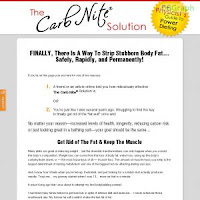
The Carb Nite Solution

5 Simple Steps To Looking 10 Years Younger!

Fat Loss Factor By Dr. Charles Livingston

Combat The Fat - Best Fitness Program - Best Weightloss
Look Video on How To Lose Fat After 40
Popular Search : how to lose fat after 40
Available link for download
How to Create Nameless Folder In Windows 8 7 Vista XP
How to Create Nameless Folder In Windows 8 7 Vista XP

Today i will tell you how to create a folder in your windows OS without any name.Just follow the steps below-
Steps-
1. First of all Create a New Folder.
2. Then Right Click on the New Folder and Select Rename Option (or press F2).
3. Now Erase the text ‘New Folder’.
4. Next Press and Hold the ALT Key and Type 255 (or 0141) from the NUMLOCK Keypad.
5. Leave the ALT Key and you are all done.You have successfully created a folder without name!
Friendly Tips- Make Sure that You are typing the Number with your NUMLOCK Keypad without using the numbers below the function keys .. :)
Available link for download
Friday, February 24, 2017
Here is tutorial to Root your Nokia X X and Xl 10 Steps to Root Spflashfiles COM
Here is tutorial to Root your Nokia X X and Xl 10 Steps to Root Spflashfiles COM
This tutorial is only for those who want to Root thier Nokia X, X+ and XL with Nokia X Manager.
Requirment to Root your Nokia X, X+ and Xl:
>Nokia X/XL(please ensure correct device model and firmware; Check device model- Go to Setting> About Device> Model Number)
>your Nokia X, X+ and XL Smartphone should have at least 60 to 80% bettery.
>You should have >NET Framework(newer Version) installed on your Computer.
>Install USB Driver of your Phone on your computer.
Important Note: please take a backup of your phone data before performing Root on your X, X+ or XL. during rooting process you may loose your data.

Now Follow these steps to Root your Nokia X, X+ or XL.
Step 1. Enable USB Debugging on your Smartphone. To enable it. Go to Setting> Developers option, USB Debugging>select it to enable.
step 2. Install Nokia X Manager software on your Computer if you dont have Nokia X manager yet Download it here.
Step 3. After installing Nokia X Manager, Open it to start Rooting your Nokia X, X+ or XL.
Step 4. after opening Nokia X Manage Software, you will see this message(waiting for device) on the top.
Step 5. Now connect your Nokia X, X+ or XL smartphone to the computer using USB Data Cable. Once you connect your Nokia smartphone to computer, In Nokia X Manager you will you see "Device Connected".
Step 6. To start Rooting process of your device just click on "Root Device" then Rooting process will start. And During Rooting Process your Phone will reboot automatically.
Step 7. Once Rooting process Completes you will see SuperSU icon in the Applications Menu of your Smartphone. Step 8: Now Click on "install Gapps" Button in Nokia X Manager Menu to Install Google apps on your SmartPhone like Google play store, Hangouts etc.
Step 9.After installing Gapps on your smartphone, Disconnect your smartphone from PC and Restart you Nokia X, X+ or XL smartphone.
Step 10. After Restarting your Nokia X, X+ or XL you will see only google apps installed on your device........
Notes:
*With this method you dont loss you phone data like contacts, images, video etc.
*After Rooting your Nokia X, XL or X+ Warranty may void.
*if you dont like rooted smartphone ten you can use Nokia X Manager to unroot your Smartphone.
Special thanks to Angsanley(Nokia X Manager Developer)
Available link for download
HOW TO REMOVE FRP LOCK ON MTK DEVICES
HOW TO REMOVE FRP LOCK ON MTK DEVICES
The problem is that people are selling or trading or even giving away phones with FRP enabled and this makes things difficult for the next user.
How it works explains why. If you reset a phone with FRP enabled, you have to provide the user name and password for the last Google account that was registered with the device. There are random work-arounds on the Internet, but they tend to get patched almost as soon as they are discovered. Youll pretty much need to know the login details for the last account to use the phone before you can do anything with it if FRP was enabled before you reset it.
Under MTK tab click Unlock/Fix
Tick Clear Settings/Frp
Click Start button
When the backup flash pop up appears, Select NO
Connect the device to PC
Miracle Box will detect the device and start the process
When you see Done!, the process is complete
Disconnect and reboot phone
Note
First boot after this process is a bit longer than normal

Available link for download


