Friday, March 17, 2017
How to fix Cannot Connect To Camera Error in Samsung Galaxy SIII
How to fix Cannot Connect To Camera Error in Samsung Galaxy SIII
Hi this is rajtechieguy in this tutorial i will show you how to fix Cannot Connect to camera error in samsung galaxy SIII after rooting and flashing the rom in the galaxy SIII before doing this backup your all data.they were two methods to do this let see these
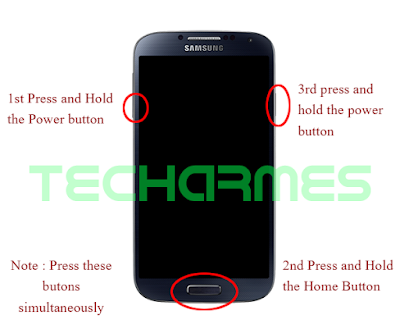
Requirement
- Zip file
Method - 1
- Step 1: Download this zip and place in your SD Card
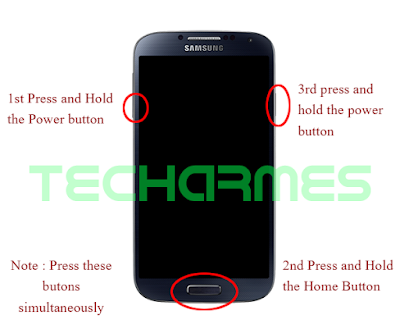
- Step 2: And enter into the recovery mod and flash the zip file.
- Step 3: Wipe Cache & Dalvik (optional)
- Step 4: Fix Permissions
- Step 5: After Complete the Process reboot into Android
- Step 6: Start the camera app
Method-2
- Step 1: Download any TouchWiz based ROM to your phone or computer.
- Step 2: Unzip the ROM
- Step 3: Goto /system/cameradata and copy all the SlimISP files to your phone.
- Step 4: Goto /data and there should be another SlimISP bin file, copy that but dont mix it up.
- Step 5: Move these to the files to the corresponding areas of your phone.
- Step 6: Check permissions, I granted full access to Root, and User
- Step 7: Start the camera app and cross your fingers
- Step 8: Reboot if it didnt work immediately
Available link for download