Friday, March 24, 2017
How to Copy backup Whatsapp Chat from Android to Computer
How to Copy backup Whatsapp Chat from Android to Computer
How to Copy WhatsApp conversation from Android and print them out .
How to backup Whatsapp Conversation For Android smartphones and Tablets.

A question asked by many Android users " How to Print Out Whatsapp Conversations , how to backup whatsapp chat ", So I decide to write step by step tutorial to make it easy for android users. If you are in need of backup whatsapp messages or need a soft or hard copy of your Whatsapp conversation or Whatsapp group chat or you want to save your Whatsapp chat on computer , you are on right place.
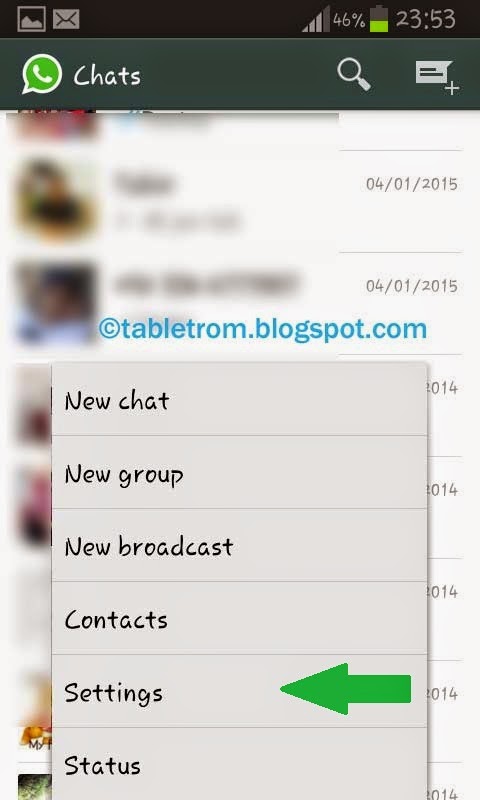
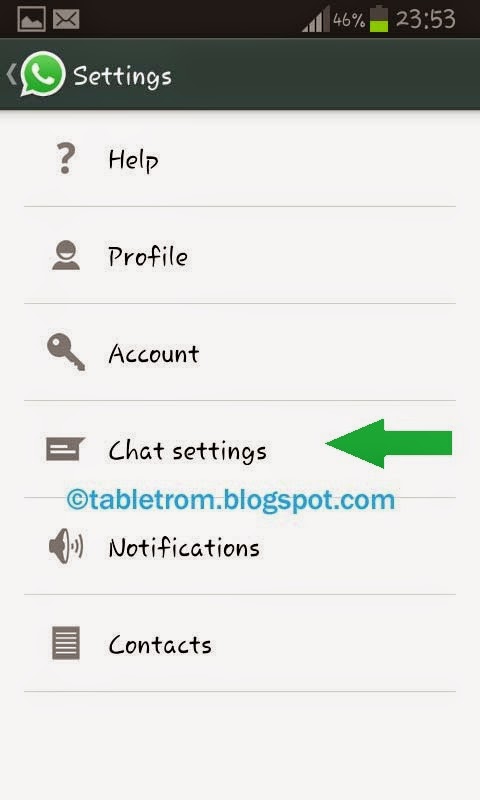


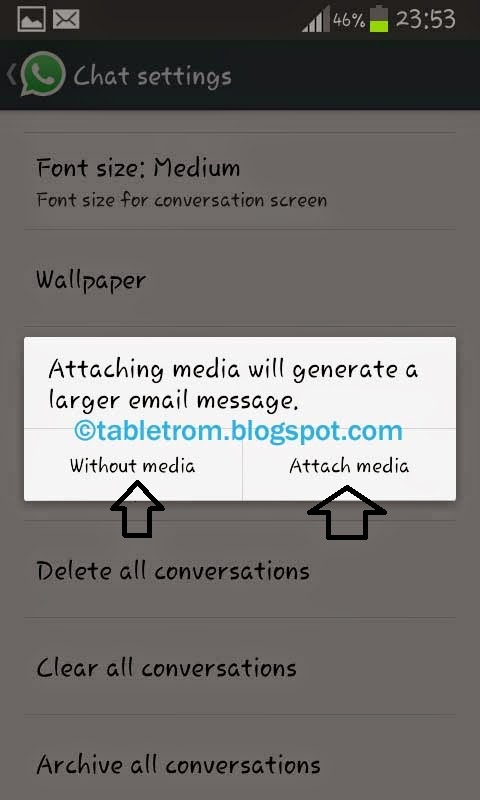

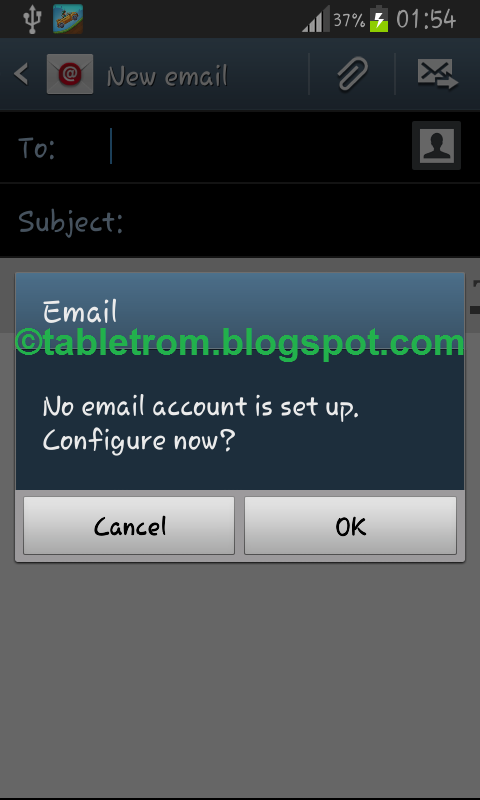
you can also backup single or whole whatsapp conversations by clicking on Backup conversation in whatsapp setting.
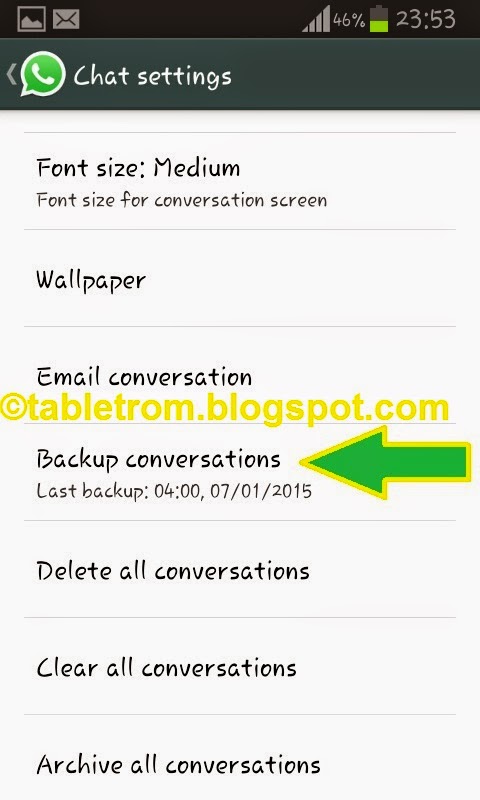

How to Print Out Whatsapp Conversation, Chat.
Simply Open WhatsApp on your Android Tablet or Smartphones. Click on Whatsapp Setting .
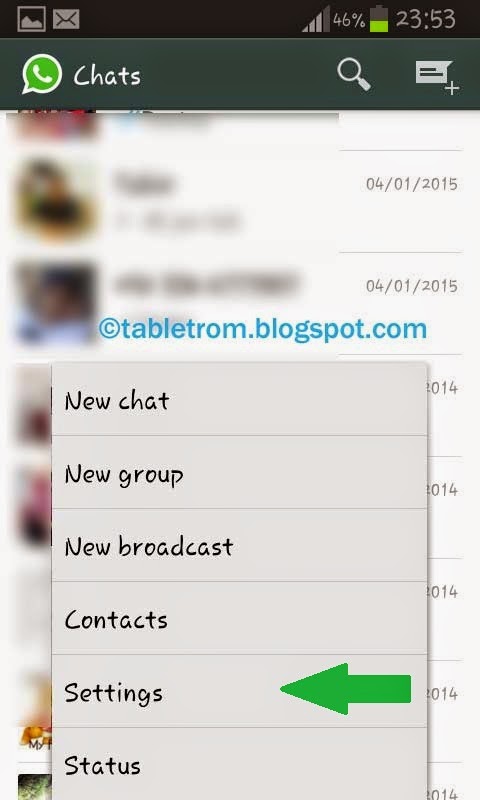
Click on Chat Setting
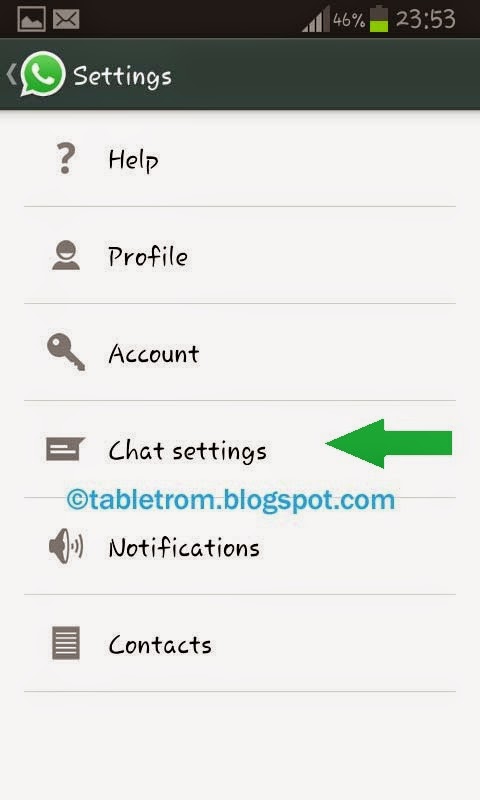
Now Click on Email Conversation.

Choose whatever Whatsapp conversation you want to email for print out.

After Selection Email Conversation you have select wether you email your conversation with media or without Whatsapp media files . Attaching Media may take some time to attach media files.
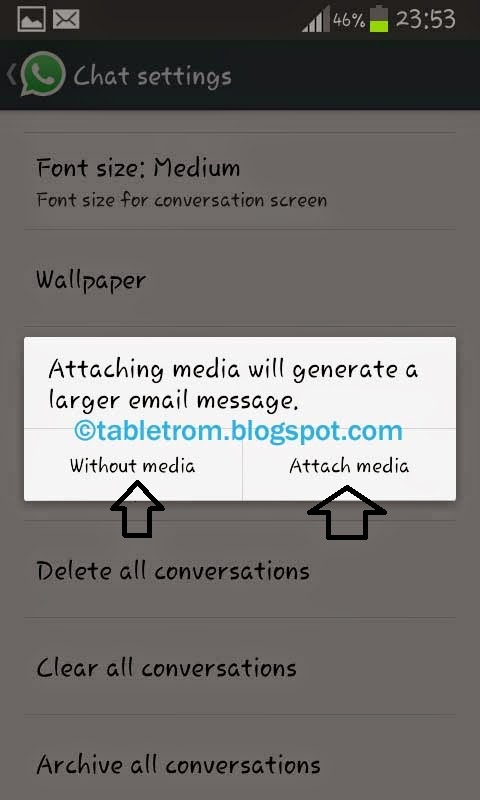
If you are Gmail user then click on gmail .Your Gmail account is already added in Google accounts so choosing Gmail is easy to send email your whatsapp chat.

If you have email account other than Gmail click on email and Configure your desired email account.
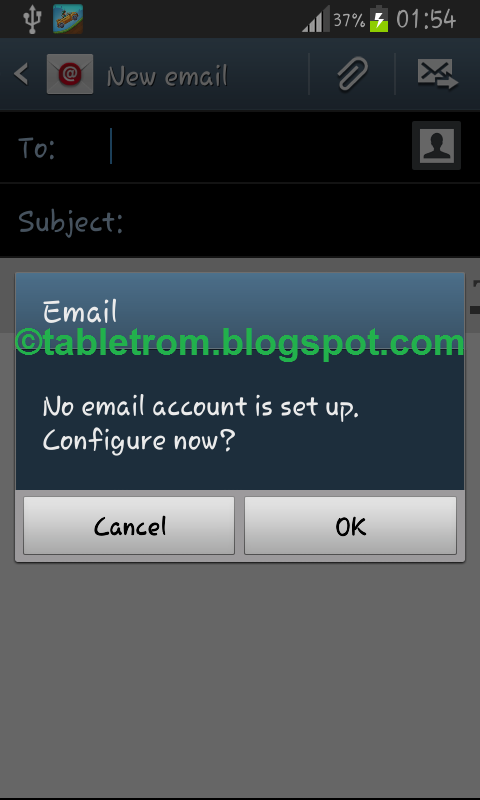
How to backup Whatsapp Chat.
you can also backup single or whole whatsapp conversations by clicking on Backup conversation in whatsapp setting.
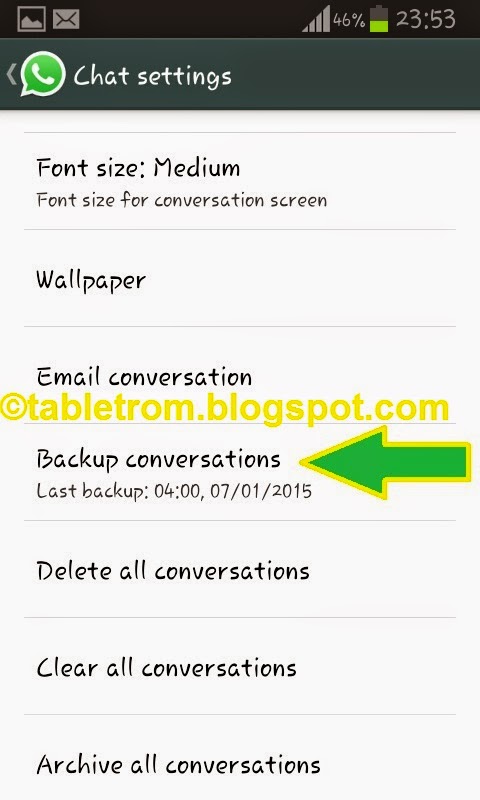
All whatsapp chat will be saved on your local internal memory.

Note: Images are property of their respected owners. Screenshot ware taken on Samsung Smartphone running 4.1.2 Jellybean.
Available link for download