Monday, March 27, 2017
How To Download Apk File From Google Play to PC Updated 21 06 2014
How To Download Apk File From Google Play to PC Updated 21 06 2014

In this post I included the some of the best available working methods which are used among many Android users. The post will update on each new method releases.
Note :
- Dont use your personal Gmail ID with this extension.
- Create a dummy gmail id.
- Add it to your phone as the default account for the play store app
- Use your correct device id
Update1:
According to some users Chrome Plugin APK Downloader not working for them. So I am updated the post with another alternate working method which is using a Java app called Realt APK Leecher by Nhat Cuong DevTeam.
Update 2
Before making complaint make sure that you are using the Gmail id which is added as the primary gmail id in your phones play store app and using the correct device id which is associated with the used gmail id. I am tested it on (12-08-2013) and works well.
Update 3
Now the Apk Downloader team brought another easy way to download apk files from Google Play ... post updated ...check Method1.
Update 4
Added two more working methods Raccoon Apk Downloader anf Apkleecher online. check method 4 and 5.
Method 1
Download Apk from Google Play using online apk downloader.
1. Go to http://apps.evozi.com/apk-downloader/2. In the page, Copy paste the Google Play URL of the app or game in the textbox and hit Generate Download Link.

The link generation may take up to 5 minute depends by the size of the apk....wait till it returns the download link.
3. Finally, Click on Click here to download com.example.appname now button.

Thats it...now the download will start automatically.
Method 2
Download Apk from Google Play using APK Downloader (Chrome Plugin)
1. Download the latest version of APK Downloader extension from the developer website.2. Open chrome://extensions/ and drag the downloaded file in to that page.
3. Click Add on the confirm extension install.
4. After Install..Click Options link below APK Downloader extension.
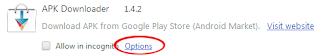
5. It will open a new chrome tab to enter login information. Where enter the fields below.
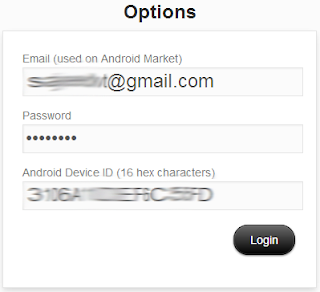
Email - use the Gmail id which should be the primary Gmail id in your device.
Password - dummy Gmails password
Android Device ID - enter your device id ( to get device ID dial *#*#8255#*#* or use GTalk Service app from Google Play )
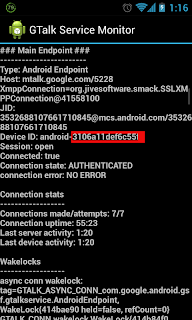
6. Click Login...Done ..( You can set the Country and SIM operator by clicking show advanced settings )
7. Now go to Google Play and open the App or Game you want to download.
8. Finally click on the APK Downloader icon in the right side of the address bar.
Thats it...!
Method 3
Download Apk from Google Play using Real APK Leecher (Java App)
1. Download and install JRE (Java Run time environment ) - Download(Skip this step if you all ready installed JRE)
2. Download and Extract Latest version Real APK Leecher - Download
3. Open Real APK Leecher.exe
4. Now it will ask you to enter Email , Password , Device id ,default country etc..enter it same as method 1s 5th step...and click Save.
Thats it ..in the next screen you can search and download the desired apps and games.
Method 4
Here is another method using Raccoon ... follow the official site to download instruction .... check out the link below.
Raccoon Apk Downloader
Method 5
Another online apk downloader. method is same as Method 1.
Apkleecher online
Available link for download