Saturday, March 11, 2017
How to download Games and Apps apks from Google Play to Computer
How to download Games and Apps apks from Google Play to Computer
How to download Games and Apps apks from Google Play to Computer directly
In this post you will learn how to download APK from google play to computer. By default Google play does not allow you to do so because in Google terms and Condition it is illegal. But today I am sharing a plugin by using it you can download apk from google play to your computer easily.
Please remember you can only download free apps and games apk files, you can not download paid apps and games.
1.Install Chrome Browser on your PC, if you have already installed then continue to next setup.
2. Download and Install APK Downloader Extension . To install this extension first download it from giving link then open Chrome Browser Go to Options > Extensions. Then Drag and drop Downloaded APK downloader Extension to center of page.
3. open Google play on your Smartphone then search and Install Android Device ID . After Downloading and installation process open it.
4. once Android Device ID application opens look for Google Service framework(GSF ID Key). you need to copy that 16 digit GSF ID key.
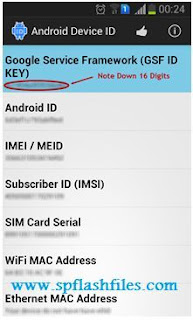 5. Now open Chrome Browser and Go to options > Tools > below the APK downloader Extension you will see a option link. click on that link to continue.
5. Now open Chrome Browser and Go to options > Tools > below the APK downloader Extension you will see a option link. click on that link to continue.

6. In APK Downloader Extension option Add Email ID and set Password of Play Store and then add GSF ID KEY which you have copies form Android Device ID. once you filled all the fields click login button.

7. Now open play.google.com in chrome browser on your PC and search for any app or game which you want to download apk file on your Computer. Once the application page is opened, click on the APK downloader icon in the Address Bar to start downloading apk file.

Related Searches:
play store download
play store apk
google play download
google play store apk
google play store download
download play store
apk downloader
apk download
google play download apk
download play store apk
google play apk download
download google play store apk
download apk
play store apk download
download apk from google play
google play store apk download
download google play apk
play store download apk
play store download for pc
google play store download apk
download play store for pc
apk downloads
google play apk file
download google play store for pc
google play apk downloader
download apk files
free apk apps
free apk downloads
download google play apk file
apk files download
In this post you will learn how to download APK from google play to computer. By default Google play does not allow you to do so because in Google terms and Condition it is illegal. But today I am sharing a plugin by using it you can download apk from google play to your computer easily.
Please remember you can only download free apps and games apk files, you can not download paid apps and games.
To start downloading apps and games apk files from google play follow these simple and easy steps.
1.Install Chrome Browser on your PC, if you have already installed then continue to next setup.
2. Download and Install APK Downloader Extension . To install this extension first download it from giving link then open Chrome Browser Go to Options > Extensions. Then Drag and drop Downloaded APK downloader Extension to center of page.
3. open Google play on your Smartphone then search and Install Android Device ID . After Downloading and installation process open it.
4. once Android Device ID application opens look for Google Service framework(GSF ID Key). you need to copy that 16 digit GSF ID key.
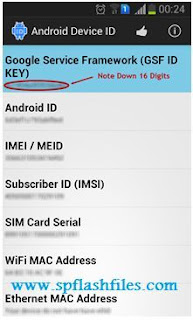

6. In APK Downloader Extension option Add Email ID and set Password of Play Store and then add GSF ID KEY which you have copies form Android Device ID. once you filled all the fields click login button.

7. Now open play.google.com in chrome browser on your PC and search for any app or game which you want to download apk file on your Computer. Once the application page is opened, click on the APK downloader icon in the Address Bar to start downloading apk file.

Related Searches:
play store download
play store apk
google play download
google play store apk
google play store download
download play store
apk downloader
apk download
google play download apk
download play store apk
google play apk download
download google play store apk
download apk
play store apk download
download apk from google play
google play store apk download
download google play apk
play store download apk
play store download for pc
google play store download apk
download play store for pc
apk downloads
google play apk file
download google play store for pc
google play apk downloader
download apk files
free apk apps
free apk downloads
download google play apk file
apk files download
Available link for download