Friday, March 17, 2017
Hard Reset 7 inch APPTAB Android Tablet RK3066 Rockchip
Hard Reset 7 inch APPTAB Android Tablet RK3066 Rockchip
Hard Reset APPTAB
7 inch Android Tablet via Android System Recovery.
RK3066 Rockchip .
Step by Step Tutorial .
Forgotten Pattern Lock , Gmail Account , Reset User Lock on Android Tablet


hard reset is also called Factory reset. its a situation when you restore your Android device to state when it left the factory or first time the Smartphones or Tablets turns on . Hard Reset erase all user setting,contents (i.e games,contacts,messages,apps preference setting ,bookmarks,third party apps as well .) So if youre enough lucky then you can make backup of all your data before hard reset .In most cases user data lost. Different Android Devices have different method for Hard Reset.
Forgotten Pattern Lock on APPTAB 7 Inch Android Tablet.
APPTAB 7 inch Android Tablet is available without Power buttons. Power buttons play major role when it comes to Android System Recovery. This is a bit tricky. I have spend a lot of time to find out how to Hard Reset this unknown tablet . I succeed so like to share it .
1. Turn off APPTAB completely by holding power button.
2. Now turn on android tablet .

3. When logo appear , press home button .
4. Few second later recovery menu will be appear .
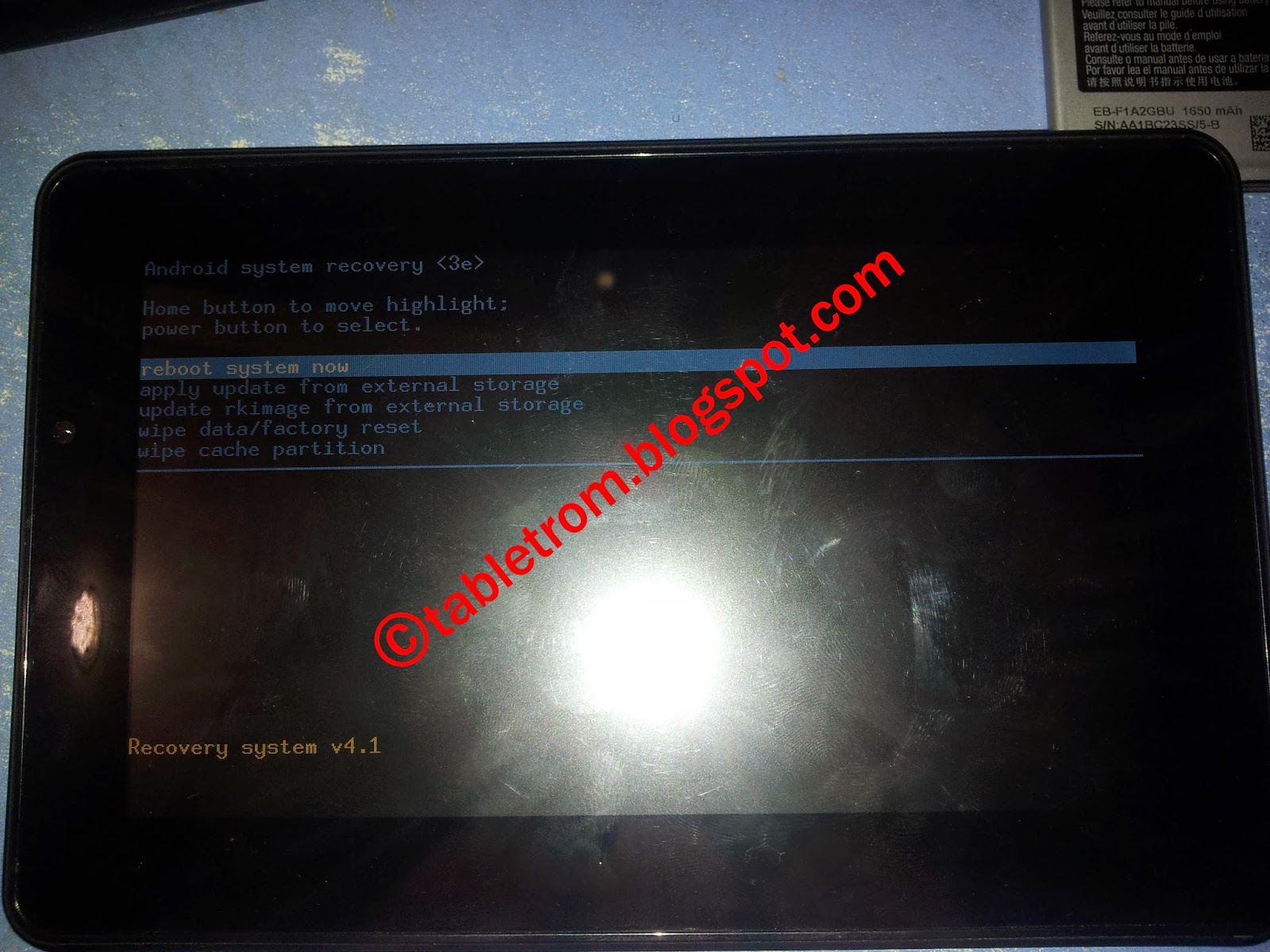
5. Select wipe data / factory reset by pressing home button. (you can wipe cache partition as well ).
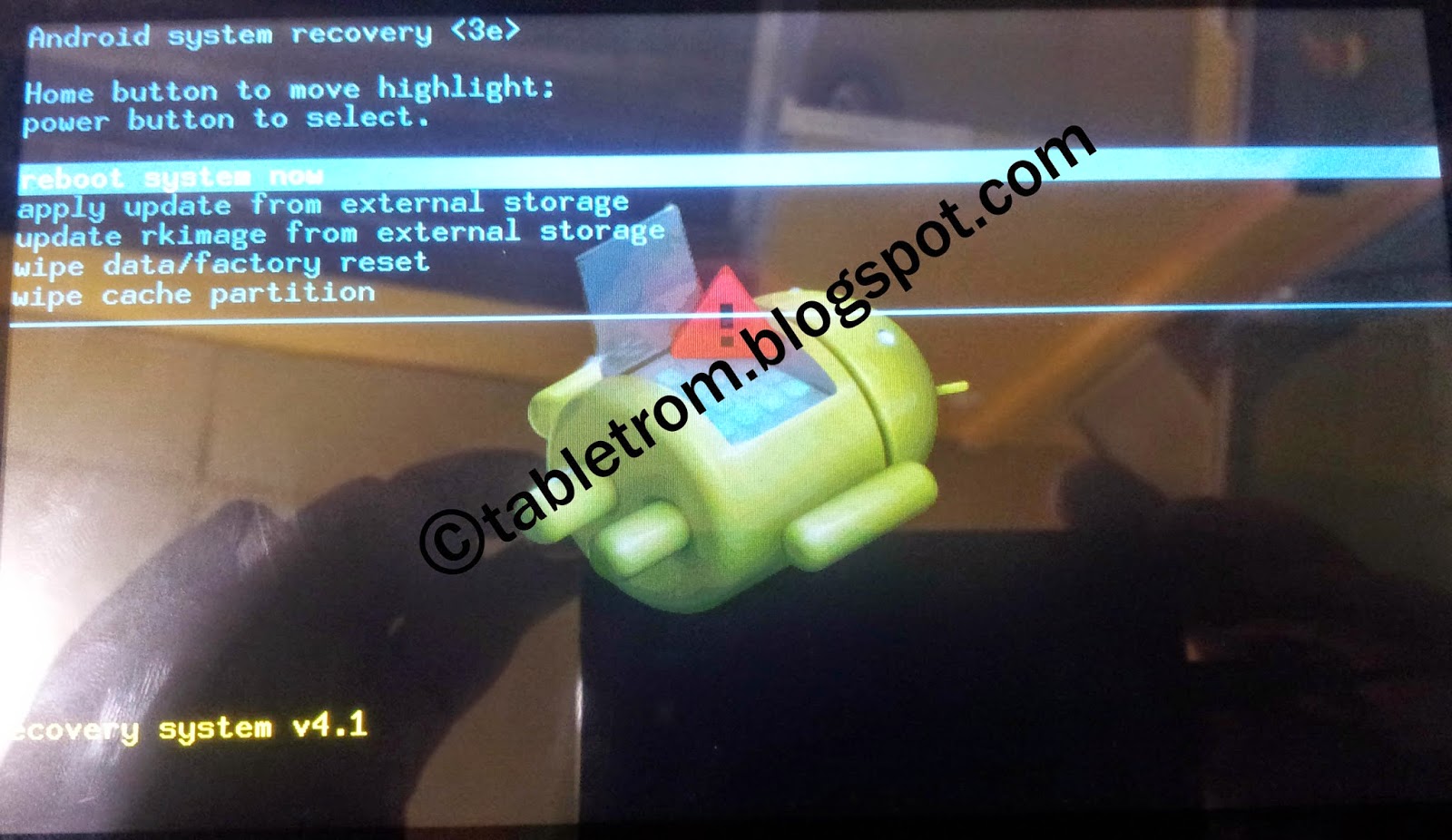
6. To select the option press power button.
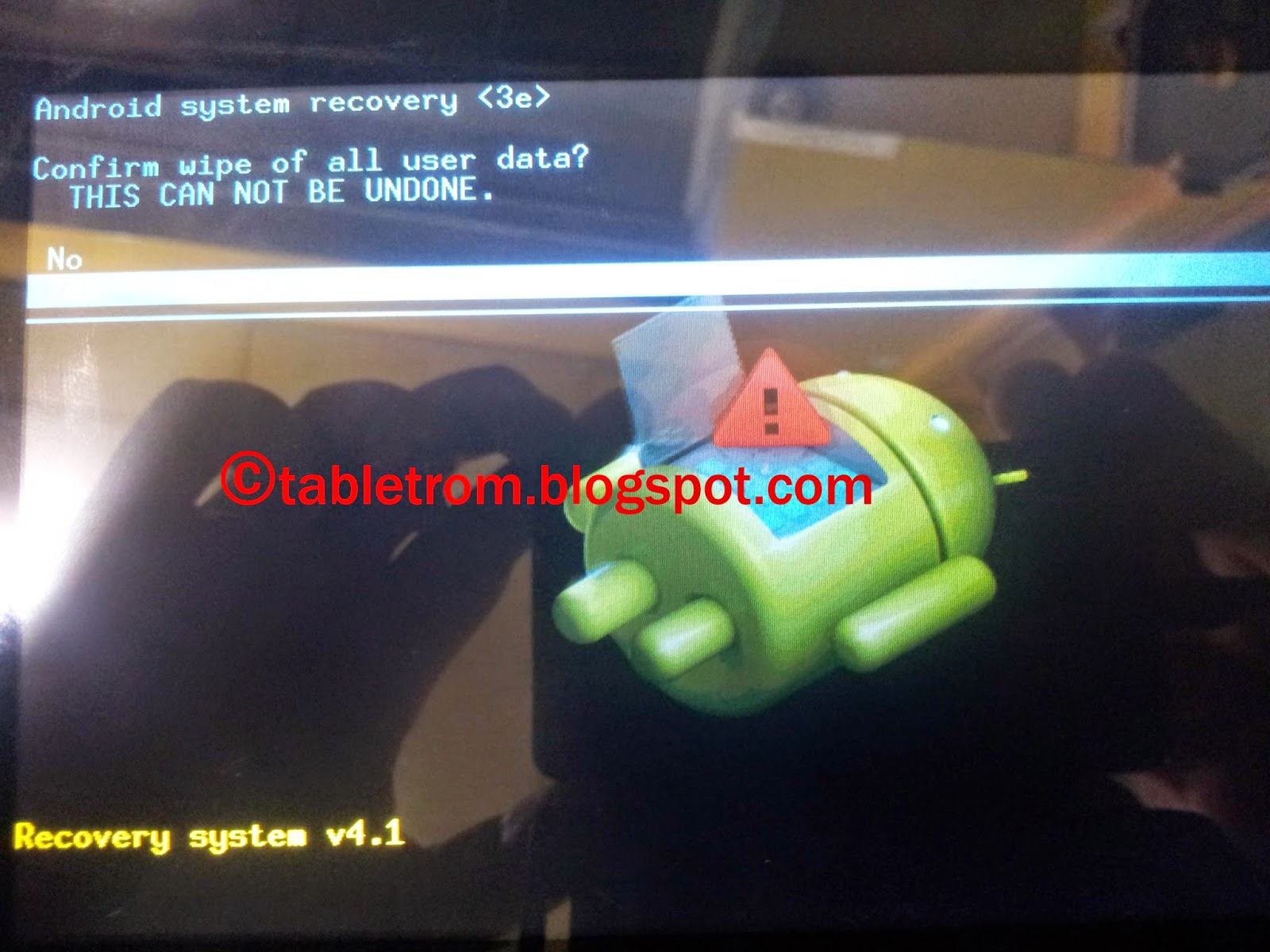
7. Confirm Yes by pressing power button.

8. Wiping Data.
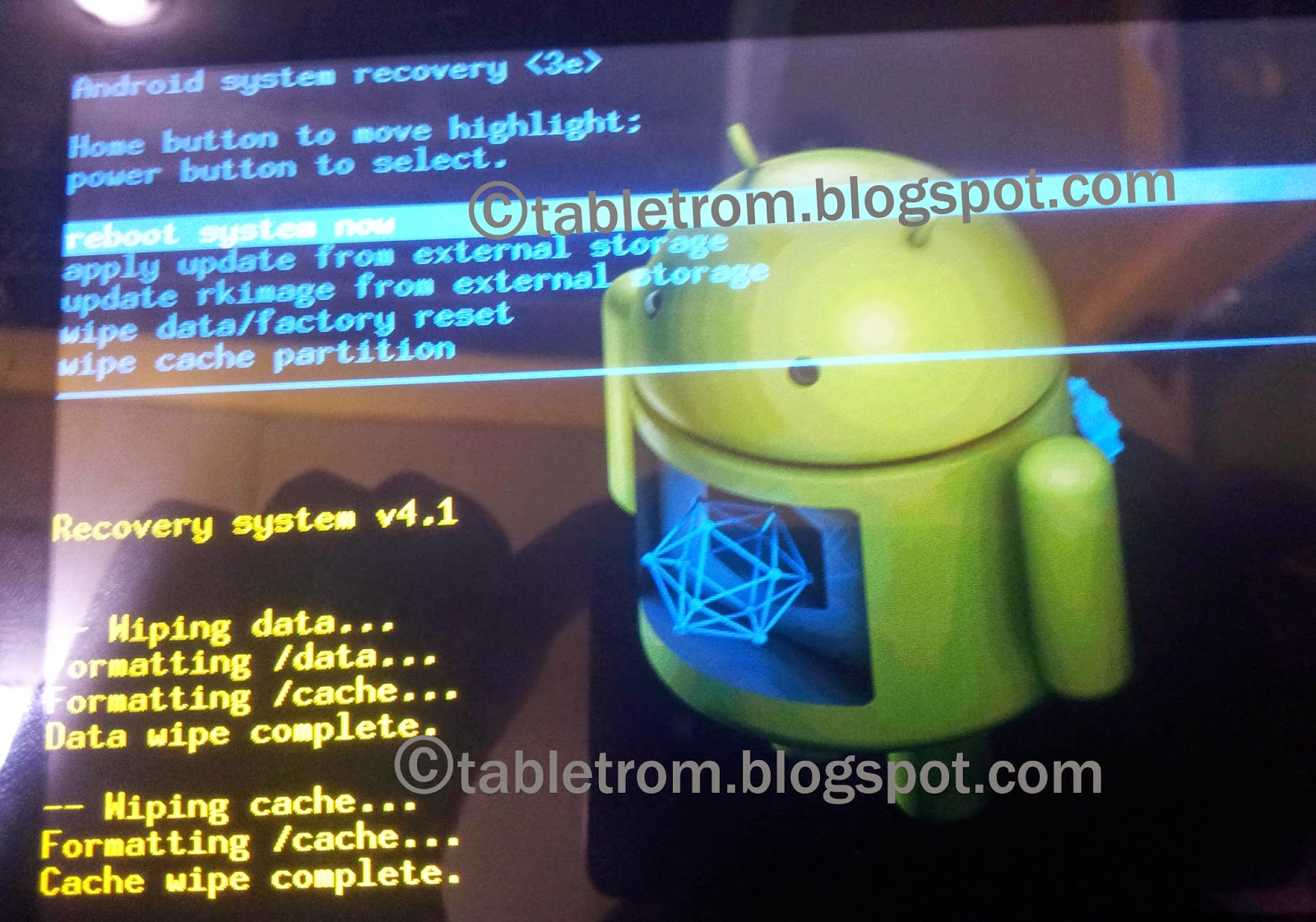
9. Reboot .
Available link for download