Saturday, November 12, 2016
How To Reset HostGator Login Password And Get A New One You Wont Get A New One Using Request a Password Reset Link
How To Reset HostGator Login Password And Get A New One You Wont Get A New One Using Request a Password Reset Link
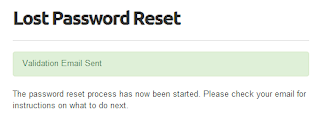 You may forget the password in many sites and got reset in a couple of minutes using the lost password, recover or reset password links. But, you cant reset the forgotten password easily with Hostgator. I have been using Hostgator for the last 6 months and manually entered the login password only two or three times. All the other time it was easy for me as Chrome synced the password between my home PC and laptop.
You may forget the password in many sites and got reset in a couple of minutes using the lost password, recover or reset password links. But, you cant reset the forgotten password easily with Hostgator. I have been using Hostgator for the last 6 months and manually entered the login password only two or three times. All the other time it was easy for me as Chrome synced the password between my home PC and laptop.The problem occurred when I was out of my town and went to an internet cafe for a quick update of a clients website. As a public cafe I was aware to sync the password using chrome and I couldnt get to login. As everyone does I request for a new password using the Request a Password Reset as usual, I entered my email address on the Lost Password Reset page and clicked the submit button.
When I clicked the password reset link received in my inbox it showed "Password Reset Successful" nothing more. There is no field to enter a new password or anything. When I asked in the Hostgator live chat, they sent a new password and they said I cant choose my own password due to security issues.

In this post I included the steps I did to get a new Hosgator login password.
Request A New Hostgator Password
1. Go to Hostgator chat link - International user | Indian User2. Fill out the details like below and click continue. (Use your name and domain)
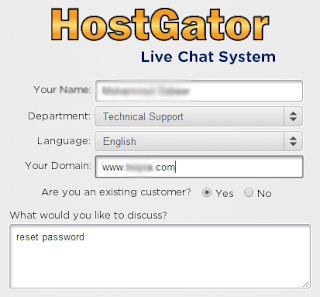
3. On the next page you will see Search Our Knowledge Base dont click on any link click Start Live Chat.
4. then they will ask to enter login details ... click Skip.
Thats it.. The chat window will open and there you can ask for a new password.
Available link for download