Friday, November 25, 2016
How to enter recovery mode in Samsung Galaxy S Plus
How to enter recovery mode in Samsung Galaxy S Plus
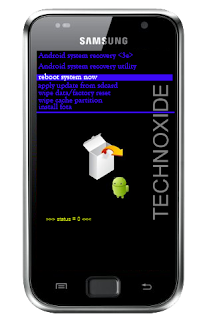
Methode:
1. Switch off your SGS Plus (wait until you get the vibration )
2. Now, press and hold the volume up key and the power button. Leave both buttons when you see the SAMSUNG logo.
3. After "Galaxy S Plus" splash screen you will get a white box and android logo image like below,then press menu soft key and wait some second.

Thats it ! You will be in recovery mode !
Available link for download