Saturday, November 26, 2016
How to Fix Touch Screen on Android Tablet with Android App
How to Fix Touch Screen on Android Tablet with Android App
How to Fix Touch Screen on Android Tablet with Android App.
Android touch screen problem.
A13 Touch Screen Calibration.
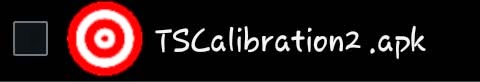
This tutorial is about to fix touch screen drivers on Android tablets in simple way. Most of the time when user flash or restore their tablet via Livesuit (Allwinner AXX)or other flashers, most of the time drivers or tablet components does not match exactly with firmware and in results , touch screen does not work properly , inverted touch screen. There is a easy way to fix the touch screen problem on Allwinner tablets after flashing. This method will work only if debug mode is on. If touch screen is not working and debug mode is off , you need to attach usb keyboard with Android tablet and try to find a way to turn debug mode on. If there is will there is way.
Download Android Calibration2.Apk
1.Install Any android Pc Suit on computer .
2. Connect your tablet to Pc Suit and install Calibration2.apk via any Android Pc Suit. (There are many Android PC Suits available . Mobogenie , Wondershare etc)
3. Open Calibration App .
4. Click on + icon to set calibration for TS.
The best thing is about Calibration2.apk is its auto correct x,y axes on Touch Screen.
4. Click on + icon to set calibration for TS.
The best thing is about Calibration2.apk is its auto correct x,y axes on Touch Screen.
Available link for download