Wednesday, November 30, 2016
How To Change Blogger Static Page URL
How To Change Blogger Static Page URL
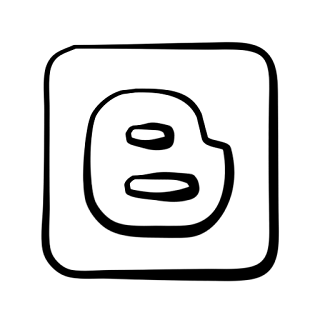 After publishing the post How To Change Blogger Post URL using Permalink? I got some mail and comment about changing the Blogger Static Page URL ! I didnt found any option given by Blogger for this purpose.
After publishing the post How To Change Blogger Post URL using Permalink? I got some mail and comment about changing the Blogger Static Page URL ! I didnt found any option given by Blogger for this purpose.Like Blogger post , Page URL suddenly changed to match Page Title. After some Googling i got a simple solution to prevent changing the Blogger page URL match to page title.here it is.
Method:
1. In your Blogger dashboard Click Pages > New page > Blank page .

2. Now type the Page title as you want to show in the URL and click Publish. For example if you want to show about as your page URL,then you type about in the page title field.
3. Now revert back your blogger to Old Blogger interface.

4. Then click Edit Posts > Edit Pages.

5. Then click on Edit option of the page we recently created. In our example about.

6. Finally enter the Page Tile you wish to show in the page and click PUBLISH PAGE. In my casa I am typed About Technoxide.
Thats all ! Done !
Click here to Check my page URL i am created using this trick.
Available link for download