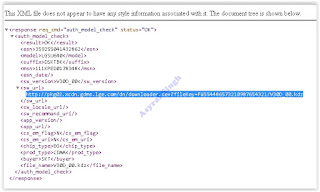Saturday, November 12, 2016
Guide How to Download KDZ Firmware File for All LG Smartphone Device
Guide How to Download KDZ Firmware File for All LG Smartphone Device
[Guide] How to Download KDZ Firmware File for All LG Smartphone Device.
Download LG KDZ Firmware. This guide will show you how to Download KDZ Firmware File for All LG Smartphone Device. KDZ file is Stock firmwares for LG devices although sometimes comes with TOT file. You can use these KDZ firmware to flash bootloop LG device, to restore stock firmware or downgrade from the latest update. To use this KDZ file you must have LG Flashtool. Many people on my blog are asking how to get KDZ file that matches with the LG device type. Actually KDZ files are widely available on the internet, but sometimes it doesnt match with the LG device your looking for.
Below is a guide on Download KDZ Firmware File for All LG Smartphone Device, follow the instructions carefully and to the point.
Method #1. Download LG KDZ Firmware.
- Make sure you have know IMEI number of your LG device. If not you can see this guide.
- Make sure your computer or laptop is connected to the Internet.
- Then open your Internet Browser (Internet explorer, Mozila Firefox, Google Chrome, etc)
- Then Go To the Address Bar.
- And type this.
- http://csmg.lgmobile.com:9002/csmg/b2c/client/auth_model_check2.jsp?esn=xxxxxxxxxxxxxxx
- Where xxxxxxxxxxxxxxx is your 15 digit IMEI number.
- If the IMEI numbers that you entered is incorrect you will see message on screen.
incorrect IMEI number - For the correct IMEI number, you will see this message appear on screen.
correct IMEI number - Now, block the URL shown on the screen below.
kdz firmware - url - Then copy paste this URL on the Address Bar following with press enter on keyboard.
- Now you must see download progress on download bar.
kdz firmware download progress - Now wait until download progress finished.
Method #2. Download LG KDZ Firmware.
- You can use this second method to Download KDZ Firmware File for All LG Smartphone Device.
- Make sure you have know IMEI number of your LG device. If not you can see this guide.
- Make sure your computer or laptop is connected to the Internet.
- Then open your Internet Browser (Internet explorer, Mozila Firefox, Google Chrome, etc).
- Then open this page.
- http://devtester.ro/projects/lg-firmwares/download.php#
- Now, click IMEI CHECK menu.
how to download LG kdz firmware - Now, type IMEI number on available column. then click Check button.
- This will open a new window, to download KDZ firmware link like picture shown below.
how to download LG kdz firmware - Now, click download link to download the KDZ firmware file.
- Wait untill download process is finished, it take a while depending on KDZ file size.
- Finish
Available link for download