Friday, October 14, 2016
How To Manually Update Samsung Galaxy S2 to Stock Jelly Bean 4 1 2 I9100XXLSJ
How To Manually Update Samsung Galaxy S2 to Stock Jelly Bean 4 1 2 I9100XXLSJ

Some Notable Features included in Galaxy S2 4.1.2 I9100XXLSJ update:
- Project Butter
- TouchWiz Nature UX (Same UI as of the Galaxy S III and Galaxy Note II)
- Samsung’s Cloud services
- Direct Call, Smart Stay and Pop-up Play Features
- New Widgets From the Galaxy S III
- 2 Home screen modes
- New Notifications bar
- Google Now
Firmware Details:
Android Version: 4.1.2 – JZO54K (Jelly Bean)
PDA: I9100XXLSJ
CSC: I9100OXXLS1
MODEM: I9100XXLS6
Note :
1. Backup your important data.
2. Enable USB debugging in your phone.
3. Battery must have 60% or more charge.
4. Disable or Exit Antivirus and Kies if you are installed.
5. Your PC must install Kies or Galaxy S2 driver.
6. This ROM is only for Galaxy S2 I9100 international version.
* We are not responsible for any damage ...do at your risk.
Note:
This is Old Leaked Firmware... Latest Official Android 4.1.2 is available ... Click Here for the Latest one...
How Flash Jelly Bean 4.1.2 I9100XXLSJ on Galaxy S2 using Odin3 v1.85
1. Download Firmwares from here2. Download Odin3 v1.85 from here
3. Extract the update file I9100XXLSJ_I9100OXXLS1_OXX.zip( You will get 6 files )
- CHECKSUM.md5
- CODE_I9100XXLSJ.tar
- CSC_HOME_OXX_I9100OXXLS1.tar
- emmc_EXT4_16GB.pit
- emmc_EXT4_32GB.pit
- MODEM_I9100XXLS6.tar
4. Now, Extract and Open odin3 v1.85.exe.
5. Power off Galaxy S2.
6. Now boot in to download mode. ( Volume down + Home button + power button )
7. In download mode connect your phone to PC.
8. Now look in Odin... ID:COM box will be yellow with a port name and Added! message will be displayed.
9. In Odin..Click PDA ,PHONE, CSE and select corresponding files
- PDA - CODE_I9100XXLSJ.tar
- PHONE - MODEM_I9100XXLS6.tar
- CSC - CSC_HOME_OXX_I9100OXXLS1.tar
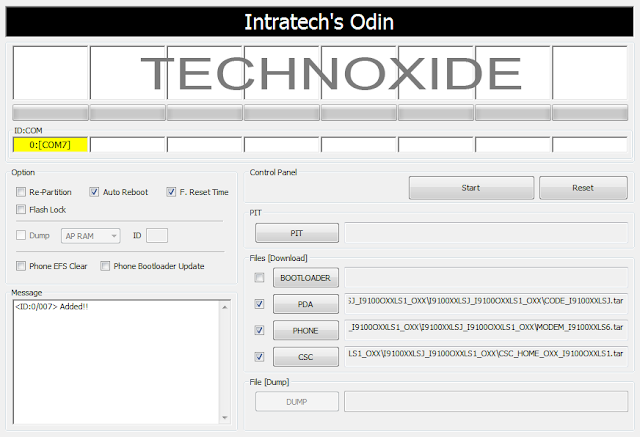
10. Click Start button.
11. After complete update Odin will show PASS on top left and phone will reboot. now unplug phone from USB.
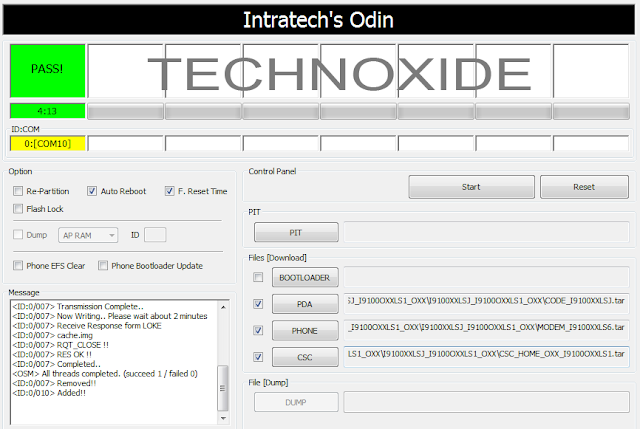
Thats it Done ! You are successfully updated Galaxy S2 to Jelly Bean 4.1.2
Root Galaxy S2 Jelly Bean 4.1.2 XXLSJ Here
Available link for download