Saturday, October 22, 2016
How to enable facebook fan page in blogger
How to enable facebook fan page in blogger
Hi guys this is rajtechieguy in this tutorial i will show you how to enable facebook fanpage in your blogger or wordpress . facebook fan page is a easy way to reach your latest updates. A Facebook Fan Box or Like Box is a great plugin that allows blog visitors to subscribe to your blog updates via their Facebook accounts, without leaving your blog. Once subscribing (by pressing the like button), visitors will receive your most recent blog updates on their Facebook page. This box also displays faces of the "likers" on your blog. Before creating a fan box, you should already have a Facebook fan page.
STEPS TO ADD FB FAN PAGE
STEP 1 : First you should have a facebook fan page and copy your fb fan page link (e.g http://www.facebook.com/techarmesofficial )
STEP 2 : And enter into the link https://developers.facebook.com/docs/plugins
STEP 3 : Click on the Social plugin and select page plugin show in pic below
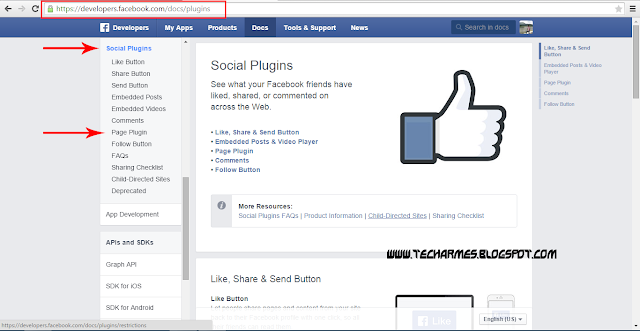
STEP 4 : Enter your fb page link in the Facebook page url and select your width and height for your choice and if you want cover photo in your blog dont click on the hide cover photo or if you want to show your page post in your blog click on the show page post otherwise unchecked . last box was show friends faces if you checked the friend face will show on the page in your blogger otherwise unchecked
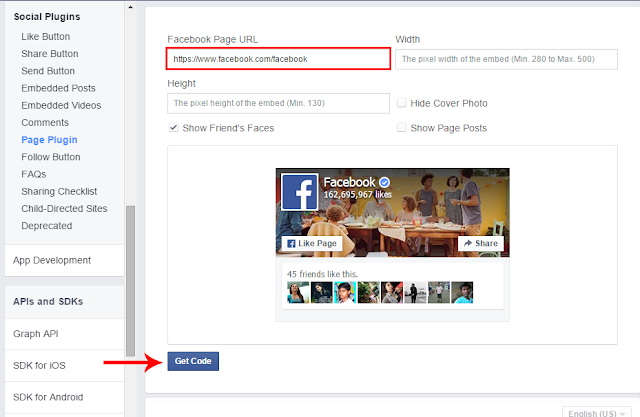
STEP 5 : And click on the Get Code and your code was displayed like below pic
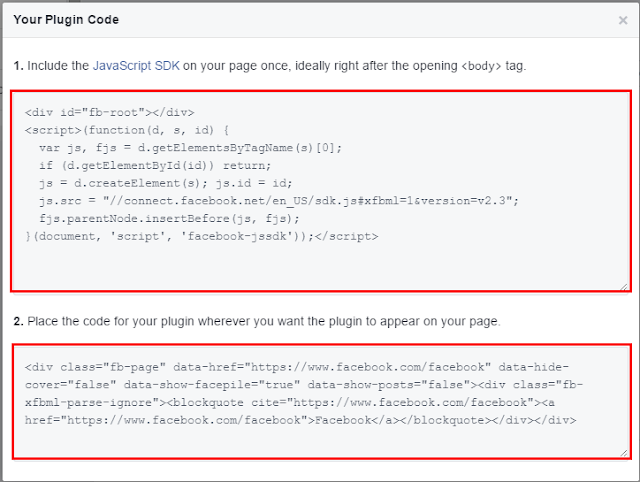
STEP 6 : Two code was displayed . copy the first code and paste the code below the <body> tag
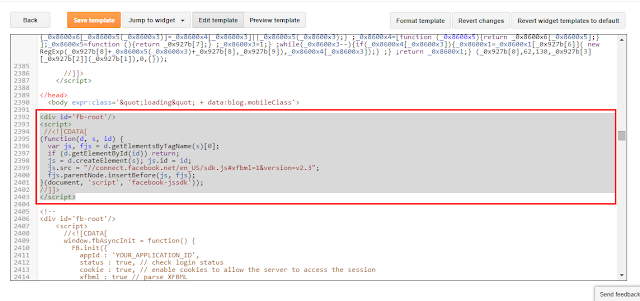
STEP 7 : copy the second code and paste in your widget gadget
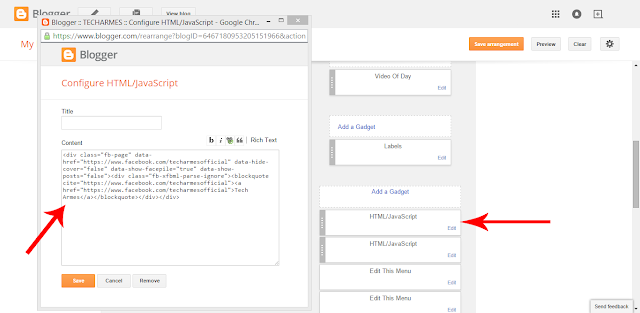
STEP 8 : finally save the widget and fb fan page was in your blogger
Available link for download