Thursday, February 16, 2017
How to Hard Reset Samsung Galaxy S4
How to Hard Reset Samsung Galaxy S4
Hard Reset Samsung Galaxy S4
How to hard reset Samsung Galaxy S4
 |
| Samsung Galaxy S4 |
What is Hard Reset.
The best thing about Android OS is, providing key combinations to solve the problem of your Android devices known as Hard Reset. With the help of key combinations you succeeded to enter in Recovery mode where you find different options . The most amazing and mostly used option is called Delete user data.
When you Restore/Reset your Android device to state when it left the factory or first time the Smartphones or Tablets turns on for very first time ,called Hard Reset.
How to hard reset Samsung Galaxy S4 ?
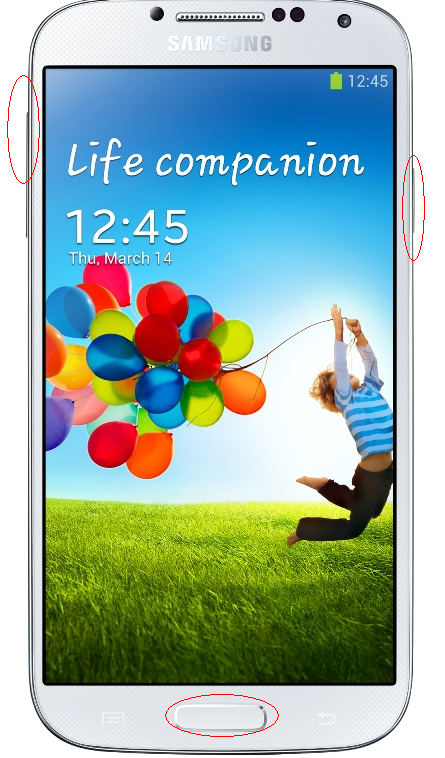
Turn off galaxy S4. You can Pull out Battery to turn it off quickly.
Press and hold Volume Up and Home button.
Now press power button while holding other two buttons. (Volume UP+Home).
Samsung Galaxy S4 will vibrate , leave the power button but still hold other buttons until you do not see recovery menu.
Use volume + (UP)and volume -(down) buttons to select the "Wipe data /Factory Reset".
Confirm Using Power button (Power button = Enter )
Select "Yes -- delete all user data "
When done select "Reboot system now" and confirm using power button.
It will take some time to complete reboot process .
Note: The above said procedure will delete all your data. make sure to backup your data when android devices are in working positions. Otherwise no tears.
Available link for download