Sunday, February 19, 2017
How to flash ROM Using Live Suit
How to flash ROM Using Live Suit
Hi this is rajtechieguy in this tutorial i will show you how to flash rom using Livesuit application the steps to flash rom on your android mobile is given before flashing your android your mobile should have atleast 20-30 percent of battery charge on your mobile phone
Requirement
- Live Suit
- ADB Driver
Steps to Flash
- Step 1: Download and install Android ADB Driver on your Computer
- Step 2: Download and extract Live suit application on your computer
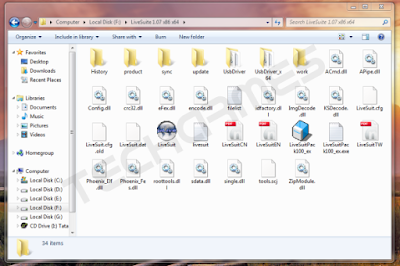
- Step 3: Then run the "Livesuit.exe" on your computer
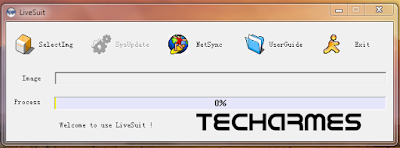
- Step 4: After run the livesuit.exe select "yes" to follow the upgrade wizard
- Step 5: Next, You have to select the .img firmware. If you are ready Click on Yes Button and select the firmware.

- Step 6: Now, click yes on the mandatory format yes then dont click finish button
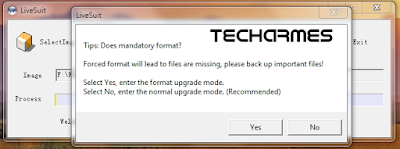
- Step 7: your flashing process had taken place and wait till end of the process
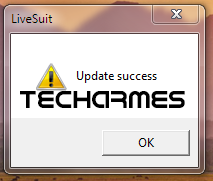
- Step 8: And your android mobile is flashed pop up say update sucess
- Step 9: Finally Disconnect you device and restart your device :-)
Available link for download