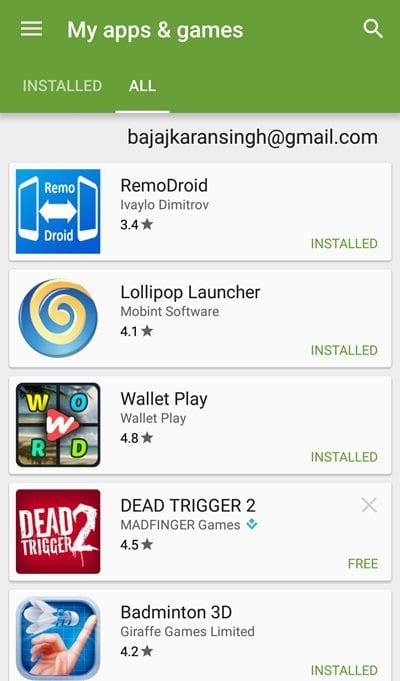Saturday, April 1, 2017
How to Recover Uninstalled Apps on Android Devices
How to Recover Uninstalled Apps on Android Devices
How to Recover Uninstalled Apps on Android Devices
It is for a certain fact that Android isn’t as stable as iOS, or Windows Phone, and it does have a lot more crashes and system failures than the other OSes. Believe me, I’m a full-time Android user, and the biggest pain is when you loose all of your data, particularly all of your installed applications.
Android is so vulnerable that, with just a little tap, it can eradicate every piece of the application installed on your device. Your 3-year old might’ve done it, or your sister, due to sibling rivalry (trust me, I know). In any case, the end result is always the same – how do your recover all of your uninstalled applications from your Android device?
While you cannot recover the data stored in it, you can still easily install all the applications using a section from the Google Play Store. This section, without any surprise, is that of ‘My Apps and Games‘ folder, which you always ignore. Once you tap on it, it’ll not only show you the currently installed applications, but it’ll also give you a visual overview of all the applications you have downloaded till date.
Recover Uninstalled Apps on Android
- Ensure you’re still logged into the same Google account as before, otherwise, this just won’t work.
- Launch the Google Play Store, and tap on the little ‘hamburger’ icon on the top-left corner to pull out a hidden menu. From the list, select ‘My Apps and Games‘.
- This will bring you to your currently installed screen of applications by default.
- You would want to swipe in from the right to hop into the other section, which showcases every single application you’ve ever downloaded on your Android device.
- Now, it is as easy as tapping the icons, and installing them as normal applications.
While this process can be quite tiresome, it is well worth the effort, otherwise, you would have to manually search for a specific application, and then install them.
Available link for download