Friday, April 7, 2017
How to Set Password on Asus PadFone
How to Set Password on Asus PadFone
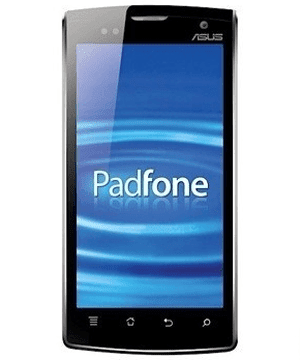
The method to set a password on Asus PadFone is illustrated by the following steps.
Step 1: Open Apps and access Settings.
Step 2: In Settings, find and enter Security.
Step 3: Choose Screen lock to go on.
Step 4: Select Password.
Step 5: Set up a password in accordance with the system prompts.
Related Articles:
How to Set Password on Asus ZenFone 5/6
How to Enable USB Debugging in Asus ZenFone 5/6
Asus Android USB Drivers
Available link for download