Thursday, April 6, 2017
How To Fix Unable to resolve the servers DNS address Error
How To Fix Unable to resolve the servers DNS address Error
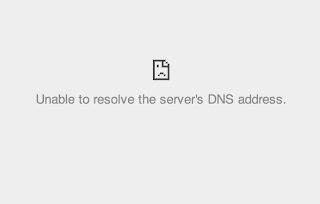 Unable to resolve the servers DNS address, Mostly I get this error on embedded video players in web pages. This is a common error, mainly because the ISP cant find the server or the server blocked by the ISP. When we connect to internet, by default we use the DNS provided by an ISP (Assigns Automatically ). So changing this default DNS to any free DNS servers like Google DNS, OpenDNS, etc. will fix the issue completely.
Unable to resolve the servers DNS address, Mostly I get this error on embedded video players in web pages. This is a common error, mainly because the ISP cant find the server or the server blocked by the ISP. When we connect to internet, by default we use the DNS provided by an ISP (Assigns Automatically ). So changing this default DNS to any free DNS servers like Google DNS, OpenDNS, etc. will fix the issue completely.Google Public DNS
Primary DNS: 8.8.8.8
Secondary DNS: 8.8.4.4
Open DNS
Primary DNS: 208.67.222.222
Secondary DNS: 208.67.220.220
As I mentioned above changing the DNS to any of the provided one will fix the DNS error. Follow the below steps to change the network DNS to a custom one.
How to
1. Open Run Command (Press Windows + R )
2. Type ncpa.cpl then, press OK.
3. Right click the Network Adapter you are using and select Properties.
4. In the Properties Window, Double click on Internet Protocol Version 4(TCP/IPv4)
5. Tick Use the following DNS server addresses.
6. Finally enter any of the DNS provided.
For example Use Google Public DNS
Primary DNS: 8.8.8.8
Secondary DNS: 8.8.4.4
Thats it...
Available link for download