Friday, April 7, 2017
How To Block Cell Broadcast SMS Notification in Android
How To Block Cell Broadcast SMS Notification in Android
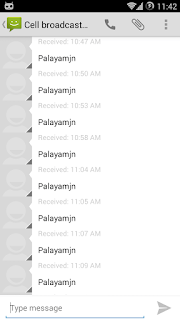 Just now I flashed Cyanogen Mod Nightly in my Galaxy S3. Everything works smoothly and better, but a broadcasting SMS from cell broadcast channel 50 annoys me repeatedly. I got 50+ notification in just 15 minutes. Tried to black list, force stop, etc. But nothing worked. Finally, I found a solution from the CM forum which I shares here.
Just now I flashed Cyanogen Mod Nightly in my Galaxy S3. Everything works smoothly and better, but a broadcasting SMS from cell broadcast channel 50 annoys me repeatedly. I got 50+ notification in just 15 minutes. Tried to black list, force stop, etc. But nothing worked. Finally, I found a solution from the CM forum which I shares here.Block Notification From Cell Broadcast Channel 50
1. Open Terminal Emulator2. Type su and tap on enter
(Allow on Superuser Permission popup)
3. Then type pm disable com.android.cellbroadcastreceiver and tap on enter.
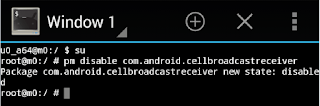
4. Thats it .. You will get the success message as below
"package com.android.cellbroadcastreceiver new state: disabled"
source
Available link for download