Sunday, January 29, 2017
How To Root Samsung Galaxy S2 ICS 4 0 4 XWLPX
How To Root Samsung Galaxy S2 ICS 4 0 4 XWLPX

Update:
Lot of people have problem with flashing insecure kernel and Samsung Quick Root. Now i updated the post with another root method. In this method you can root your GS2 without flashing any insecure kernel. The method is very simple you just install the root zip package from stock recovery. By installing this package you will get Root access ,CWM6 and SuperSu.
Now the post have two methods. Choose the method fit to you.
Method 1 : Root Using Zip Package ( Recommended )
Method 2 : Root with flashing insecure kernel and Samsung Quick Root
Warning : Rooting will void phones Warrenty ! Rooting / Flashing may brick your phone ! We are not responsible for any damage do at your risk !
Note:
1. Backup Importent Data
2. Enable USB debugging
3. Battery charge must be 60% or more
4. Phone must be Galaxy S2 I9100 on 4.0.4 XWLPX
Method 1 : Root 4.0.4 XWLPX With Zip Package
1. Download 4.0.4 XWLPX Root zip package from here
2. Copy the downloaded zip package XWLPX-ROOT-CWM6.zip to external SD card.
3. Switch off your phone and wait till vibrate.
4. Boot in to stock recovery ( Volume up + Home + Power )
5. In recovery select apply update from external storage.
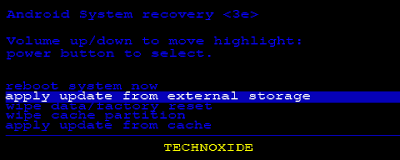
6. Select copied zip file XWLPX-ROOT-CWM6.zip
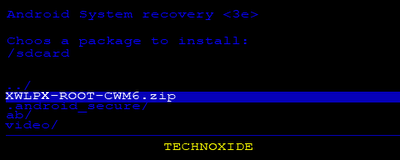
7. After installation ....select reboot system now...
Thats it...Now you are successfully rooted Galaxy S2 4.0.4 XWLPX.
Method 2: Root 4.0.4 XWLPX with insecure kernel ans Samsung Quick Root
Flash Insecure Kernel On Galaxy S2 4.0.4 XWLPX
1. Download Odin from here and extract it.2. Download kernel from here and extract it.
3. Open Odin in your PC.
4. Power off Galaxy s2.
5. Now boot the phone in to download mode. ( Press and hold : Volume down key and Home button ( Center button ) ,now press and hold the power button to boot in to download mode)
6. In download mode connect your phone to PC.
7. Now look in Odin... ID:COM box will be yellow with a port name and Added! message will be displayed.
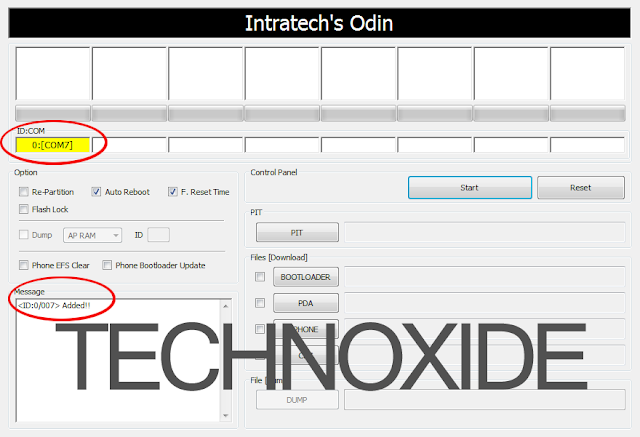
8. In Odin..Click PDA and browse the downloaded kernel file PhilZ-cwm6-XWLPX-NEE-2.0.tar.md5 and Click Start.
9. After complete flash Odin will show PASS on top left and phone will reboot.
Thats it... If you have done everything correctly, you will notice a Yellow Triangle with an exclamation mark on the boot screen when the device is starting up. This indicates you are running an Insecure Kernel with Temp Root priviledges.
Root Galaxy S2 4.0.4 XWLPX
1. Download latest version of Samsung Quick Root from here and extract it.2. Connect your mobile (keep in power on state) to PC.
3. Open Samsung Quick Root.
4. Click Root Device button and wait the phone to reboot.
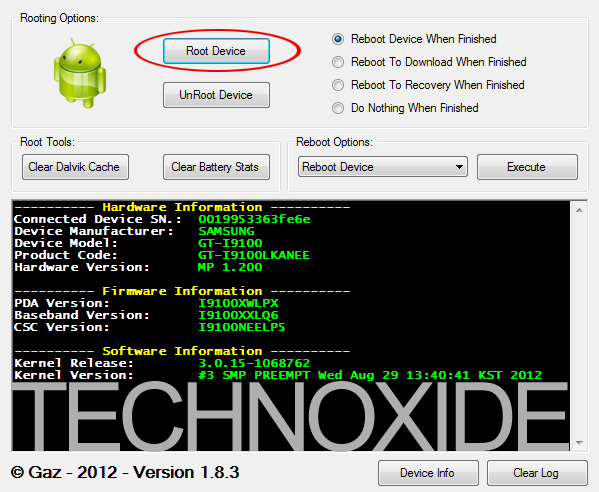
Thats it...Now you are successfully rooted your device.
Available link for download