Sunday, March 12, 2017
How to Remove All Contacts in Android ICS 4 0
How to Remove All Contacts in Android ICS 4 0
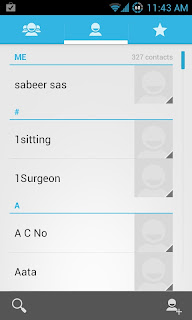
Like the earlier versions of android, latest update ice cream sandwich (4.0+) does not have an option to delete all the contacts in Default Contacts application. In Android 4.0+ we can only delete each contacts separately in Default Contact Application. If we want to delete all the contacts it is annoying that we should delete the all the contacts separately.Here is the simple solution to clear all the contacts ....
UPDATE : You can also apply the same method to delete contacts from jelly bean.
How to :
- Navigate to Settings--->Apps--->Contacts Storage
- Now Click Clear data
Done ! Now Check your Contact Application All contacts will be deleted !
Available link for download