Thursday, March 2, 2017
How to Kill Auto Start Applications Windows7
How to Kill Auto Start Applications Windows7
Many of the auto start applications start automatically when the system turns on.
This will slows down the system and boot time will be more. Follow these simple steps and you can kill unnecessary AUTO START APPLICATIONS.
1. First click on the START button, and type " Run", click on "Run" Program (or) Just click on +R
+R
2.Type "msconfig" and press OK.
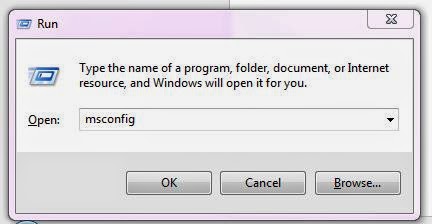
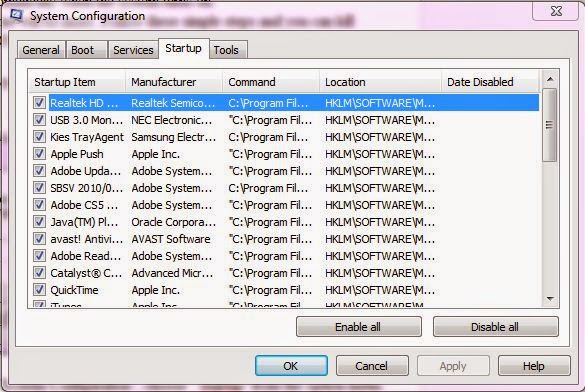
This will slows down the system and boot time will be more. Follow these simple steps and you can kill unnecessary AUTO START APPLICATIONS.
1. First click on the START button, and type " Run", click on "Run" Program (or) Just click on
 +R
+R2.Type "msconfig" and press OK.
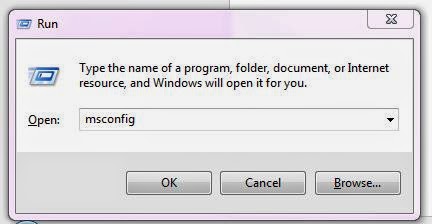
3. Now a new window opens with name "System Configuration", choose " Startup" from the option menu.
4. There you will find all the StartUp Applications.
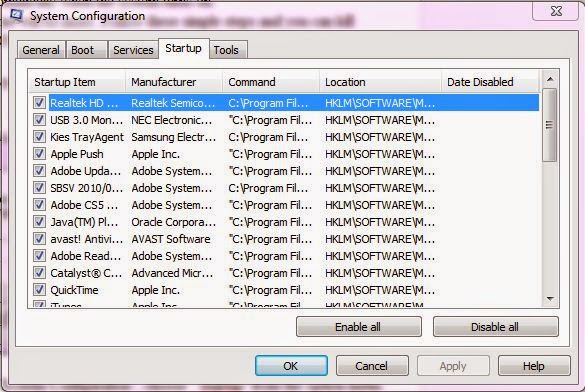
5. Deselect any unnecessary application from that window and click on "OK".
6. You need to restart the system to become your settings effective.
7. Thats it and you FIXED it.
Available link for download