Thursday, October 27, 2016
How to Fix ICS Keyboard Enter Key Smiley Key On SMS
How to Fix ICS Keyboard Enter Key Smiley Key On SMS
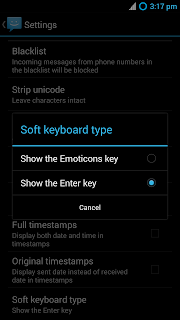
Most of the people may uses Emoticons (Smiley) than Enter key while chatting with friends. May be because of that, in the default SMS app of Android 4.0 (ICS), By default the Keyboard included an Emoticons (smiley) key in the place of Enter key. So if we like to have Enter key in place of Emoticons, then we can change it from the sms settings. here is the steps...
How To Enable Enter Key in Android 4.0 ( ICS ) Default SMS App?
1. Open SMS app.2. Go to Setting using softkey or Action bar 3 dots.
3. In the settings screen....scroll down to bottom and tap on Soft keyboard type.
4. Finally in the Dialog select Show the Enter key
Thats it done...
UPDATE :
On Android 4.1+ (Jelly Bean)+ You can get the enter key by simply clicking the shift button. see the below image. ( Thanks to Kakouz )
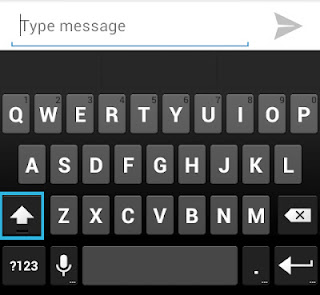
Available link for download